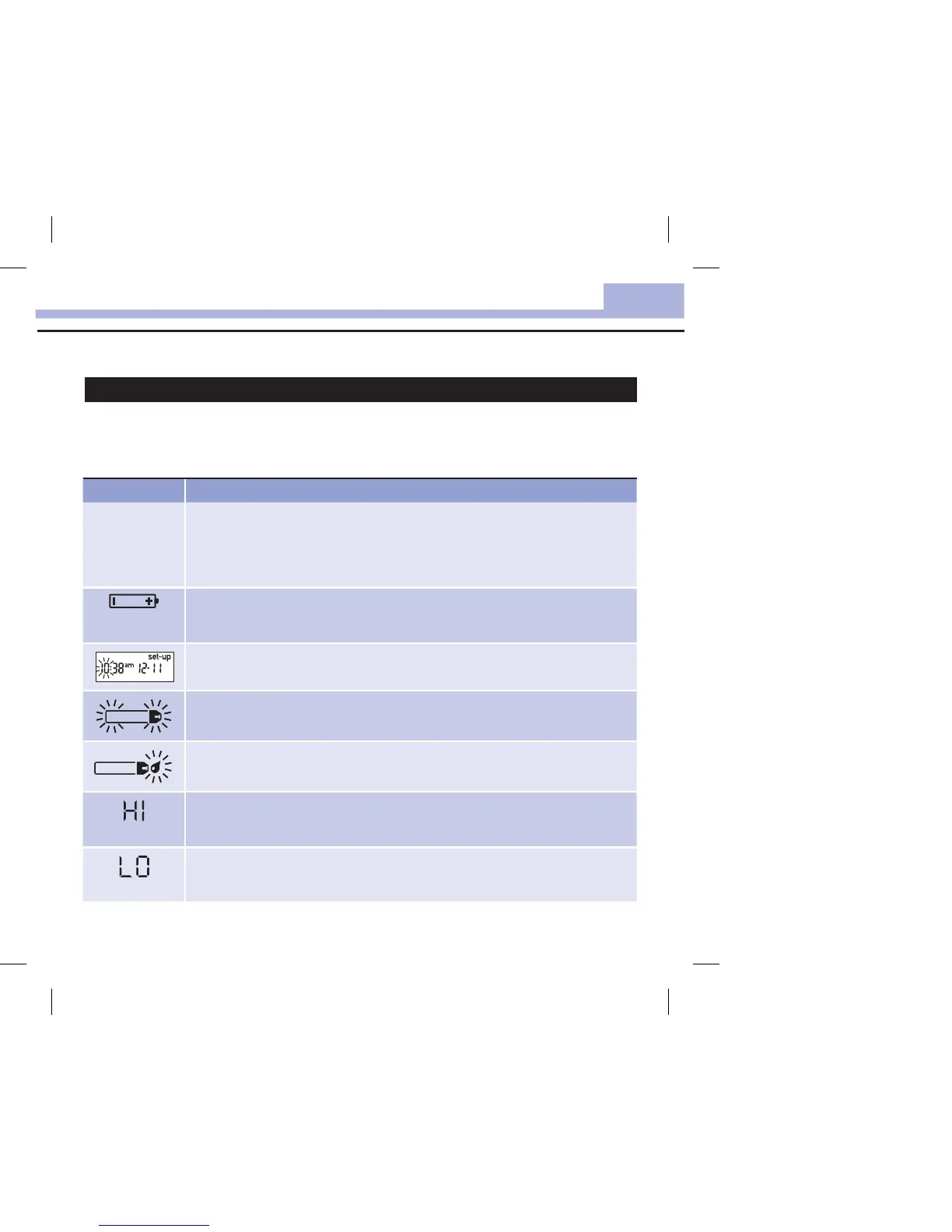33
Maintenance and Troubleshooting
5
Display and Error Messages
wWARNING
• Never make therapy decisions based on an error message.
• If you have any concerns or see any other error display, contact Roche.
Display Action
The meter will
not turn on or the
display is blank.
• Battery is dead. Insert new battery.
• Display is damaged. Contact Roche.
• Meter is defective. Contact Roche.
• Extreme temperatures. Move the meter to a more temperate area.
Battery power is low. Change the battery soon.
The meter is in set-up mode, waiting for you to change or confirm settings.
The meter is ready for you to insert a test strip.
The meter is ready for a drop of blood or control solution.
Blood glucose may be higher than the measurement range of the system. See
Chapter2, Unusual Blood Glucose Results.
Blood glucose may be lower than the measurement range of the system. See
Chapter2, Unusual Blood Glucose Results.
51746_07022590001.indb 33 7/11/13 1:27 PM
