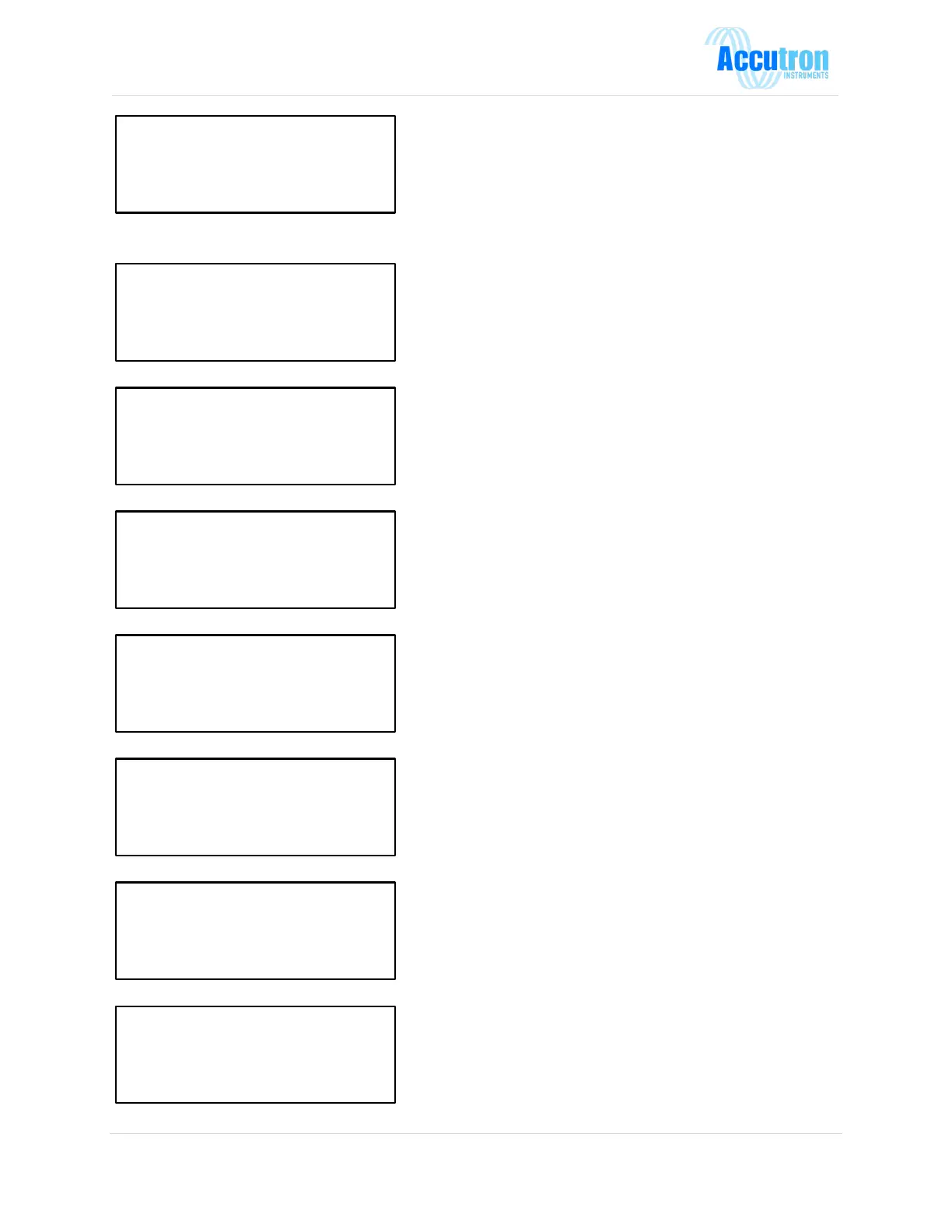15 | Page
[2G] Enter XDUC Gain:
A 0 B 1 C 2
D 4 E 8 F 16
G 32 H 64
This option sets the Transducer signal gain. In
cases where the two sensors are separated by
a long distance the gain should be set higher.
The default gain is 4 = 0-20ft separation, 8 =
20-30ft, 16 = 30-40ft, 32 = 40-50ft and 64 =
50-60ft.
[2H] Enter moving average type:
A – Start at 0
B – First Reading
Upon powering up this will select whether to
start the averaging at 0, (the airflow reading
will slowly ramp up to the actual reading) or
using the first reading registered by the
instrument
[2I] Enter alternate updates:
A – Disabled
B – Enabled
Consult an Accutron Representative before
changing. Default is Enabled.
[2J] Enter Envelope mask
suppression:
0
(0 – 1000)
Consult an Accutron Representative
[2N] Accutron/J Signal
Filter:
A – Disabled
B – Enabled
This option enables or disables different
signal processing. This can be used in noisy
environments.
[2O] Accutron/J Diag
Mode:
A – Bounding Box
B – Crossing Indexes
Diagnostics PC display option.
[2P] Accutron/J Min
Amplitude:
128.000
Filter amplitude adjustment (128 to 400)
[2Q] Accutron/J Freq
Tolerance:
0.250
Frequency tolerance adjustment.