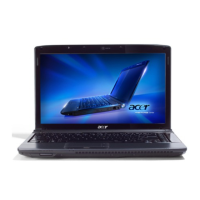94 Chapter 3
16. Detach the gasket tape holding the left antenna in place, remove the antenna bracket, then carefully
remove the antenna.
Removing the Microphones
1. See “Removing the Battery Pack” on page 53.
2. See “Removing the Lower Cover” on page 55.
3. See “Removing the DIMM” on page 56.
4. See “Removing the WLAN Board Module” on page 57.
5. See “Removing the Hard Disk Drive Module” on page 58.
6. See “Removing the Optical Drive Module” on page 59.
7. See “Removing the CPU Heatsink Module” on page 62.
8. See “Removing the CPU” on page 63.
9. See “Removing the Keyboard” on page 64.
10. See “Removing the Middle Cover” on page 65.
11. See “Removing the LCD Module” on page 68.
12. See “Removing the LCD Bezel” on page 86.
13. See “Removing the Inverter Board” on page 88.
14. See “Removing the LCD with Brackets” on page 89.
15. See “Removing the Antennas” on page 93.
16. Carefully remove the microphone cables from underneath the adhesive aluminum foil.
SG_Aspire4920_Book.book Page 94 Monday, May 28, 2007 6:49 PM
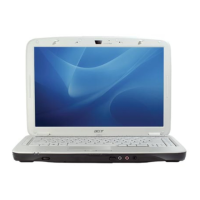
