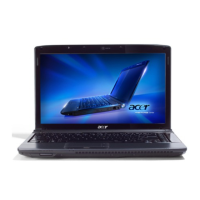56 Chapter 3
4. Remove the lower cover from the lower case.
Removing the DIMM
1. See “Removing the Battery Pack” on page 53.
2. See “Removing the Lower Cover” on page 55.
3. Push out the latches on both sides of the DIMM socket to release the DIMM.
4. Remove the DIMM module.
SG_Aspire4920_Book.book Page 56 Monday, May 28, 2007 6:49 PM
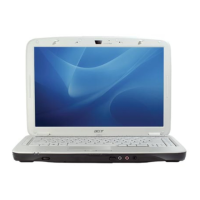
