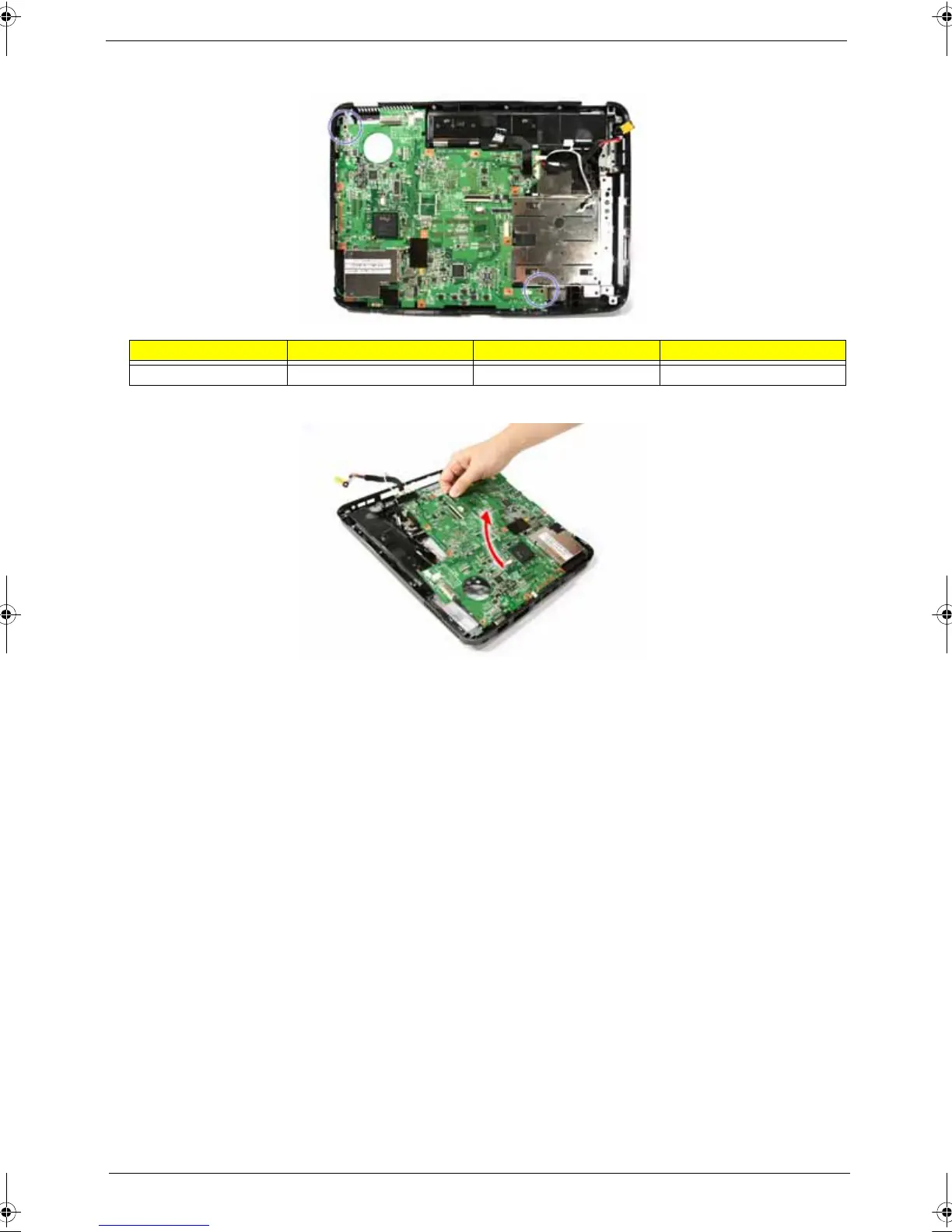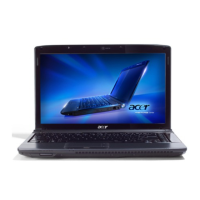Chapter 3 81
19. Remove the two screws (A) holding the mainboard to the lower case.
20. Carefully detach the mainboard from the lower case.
Removing the Modem Board
1. See “Removing the Battery Pack” on page 53.
2. See “Removing the SD Dummy Card” on page 54.
3. See “Removing the Express Dummy Card” on page 54.
4. See “Removing the Lower Cover” on page 55.
5. See “Removing the DIMM” on page 56.
6. See “Removing the WLAN Board Module” on page 57.
7. See “Removing the Hard Disk Drive Module” on page 58.
8. See “Removing the Optical Drive Module” on page 59.
9. See “Removing the CPU Heatsink Module” on page 62.
10. See “Removing the CPU” on page 63.
11. See “Removing the Keyboard” on page 64.
12. See “Removing the Middle Cover” on page 65.
13. See “Removing the LCD Module” on page 68.
14. See “Separating the Upper Case from the Lower Case” on page 70.
15. See “Removing the Bluetooth Board” on page 77.
16. See “Removing the USB board” on page 78.
Step Size (Quantity) Color Torque
1~2 M2 x L4 (2) Black 1.6 kgf-cm
SG_Aspire4920_Book.book Page 81 Monday, May 28, 2007 6:49 PM
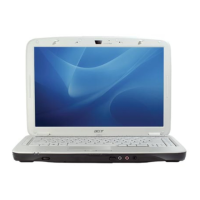