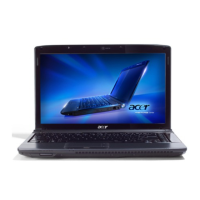Chapter 2 43
Main Menu
Parameter Description Format/Option
System Time Set the system time following the hour-minute-second format. Format: HH:MM:SS
(hour:minute:second)
System Date Set the date following the weekday-month-day-year format. Format MM/DD/YYYY
(month/day/year)
System Memory Total size of system memory detected during POST.
Extended Memory Total size of extended memory during POST.
Video Memory Total size of VGA memory.
Quiet Boot When Enabled, the BIOS splash screen is displayed during
startup.
Enabled
Disabled
Network Boot When Enabled, the system can be booted from another PC on
your LAN, such as a remote server.
Enabled
Disabled
F12 Boot Menu When Enabled, pressing the F12 key during POST brings up a
menu of devices that you can select to boot.
Disabled
Enabled
D2D Recovery Enables or disables disk-to-disk recovery. D2D recovery is a
method of restoring the system to factory configurations without
using recovery CDs.
Enabled
Disabled
SG_Aspire4920_Book.book Page 43 Monday, May 28, 2007 6:49 PM
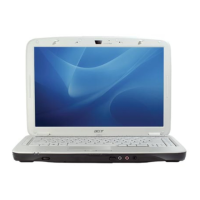
