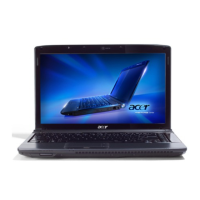54 Chapter 3
Removing the SD Dummy Card
1. See “Removing the Battery Pack” on page 53.
2. Push against the card, as if you were pushing it further into the slot, letting the card spring out.
3. Remove the card from the slot.
Removing the Express Dummy Card
1. See “Removing the Battery Pack” on page 53.
2. Push against the card,as if you were pushing it further into the slot, letting the card spring out.
SG_Aspire4920_Book.book Page 54 Monday, May 28, 2007 6:49 PM
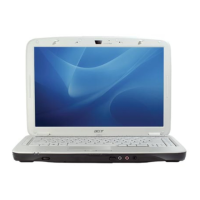
