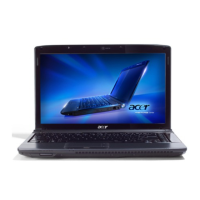Chapter 3 57
Removing the WLAN Board Module
1. See “Removing the Battery Pack” on page 53.
2. See “Removing the Lower Cover” on page 55.
3. Detach the wireless board barcode label from the WLAN board.
4. Disconnect the two antenna cables from the WLAN board, then move the antennas away from the board.
5. Remove the two screws (A) on the WLAN board to release the WLAN board.
Step Size (Quantity) Color Torque
1~2 M2 x L4 (2) Black 1.6 kgf-cm
SG_Aspire4920_Book.book Page 57 Monday, May 28, 2007 6:49 PM
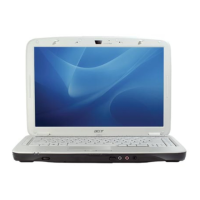
