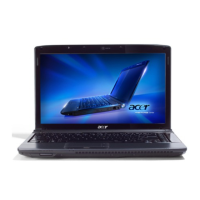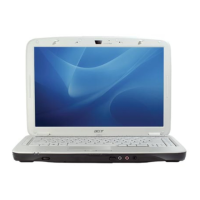142 Chapter 3
Replacing the Launch Board
Replacing the Switch Board
1. Replace the Speaker Module on the upper case. 2. Replace the four securing screws.
3. Replace adhesive strip to secure the cables to the upper case.
1. Turn the Upper Cover over and insert the FFC
through the cover as shown.
2. Flip the Upper Cover over and replace the Switch
Board as shown.

