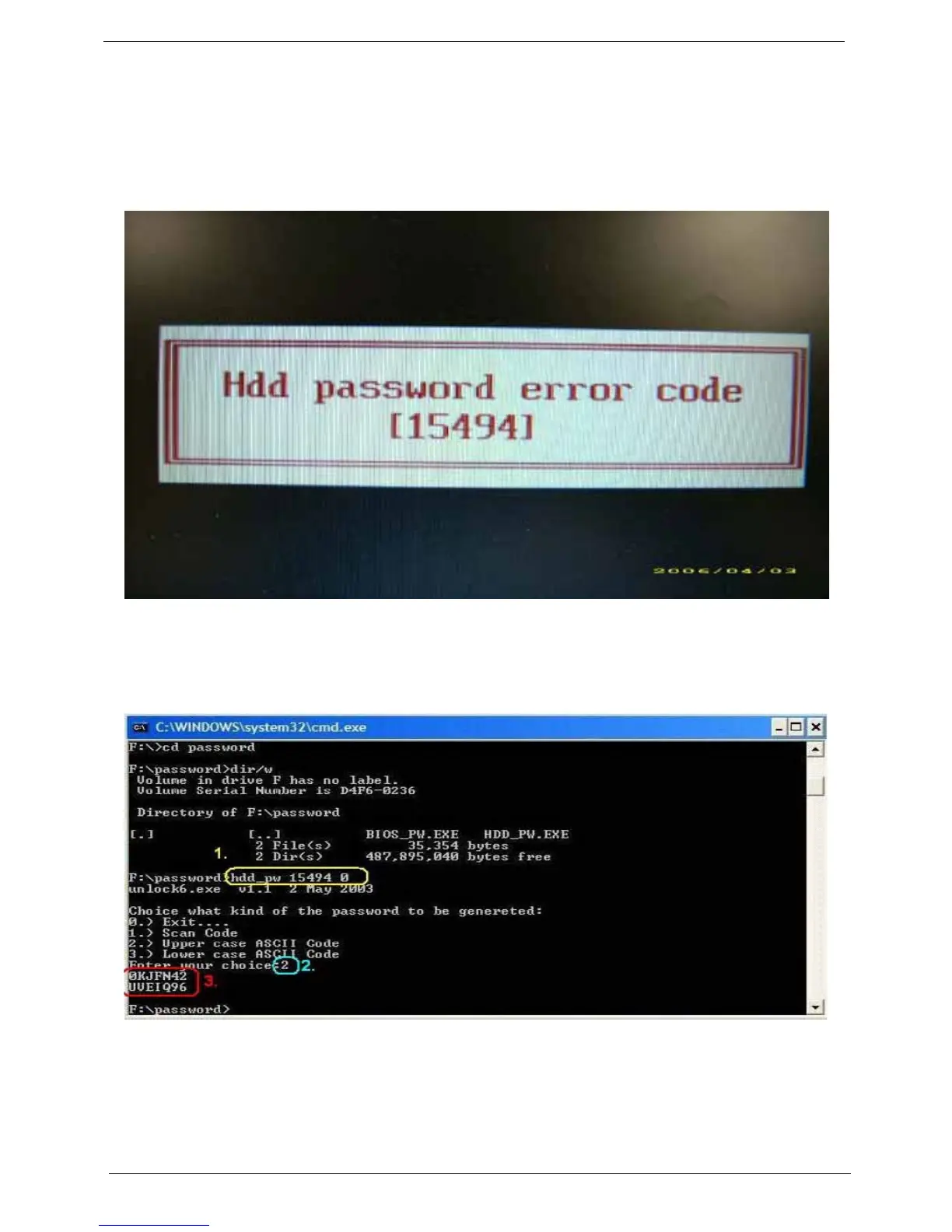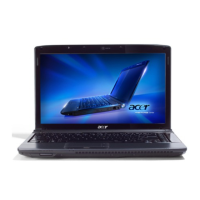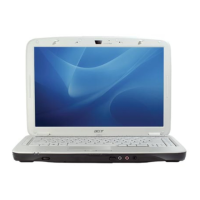52 Chapter 2
Remove HDD/BIOS Utility
This section provide you with removing HDD/BIOS method:
Remove HDD Password:
• If you key in wrong HDD password for three time, “HDD password error code” would display on the
screen. See the image below.
• If you need to solve HDD password locked problem, you can run HDD_PW.EXE
1.
Key in “hdd_pw 15494 0”
2. Select “2”
3. Choose one upper-case string
• Reboot system and key in “0KJFN42” or “UVEIQ96” to HDD user password.
