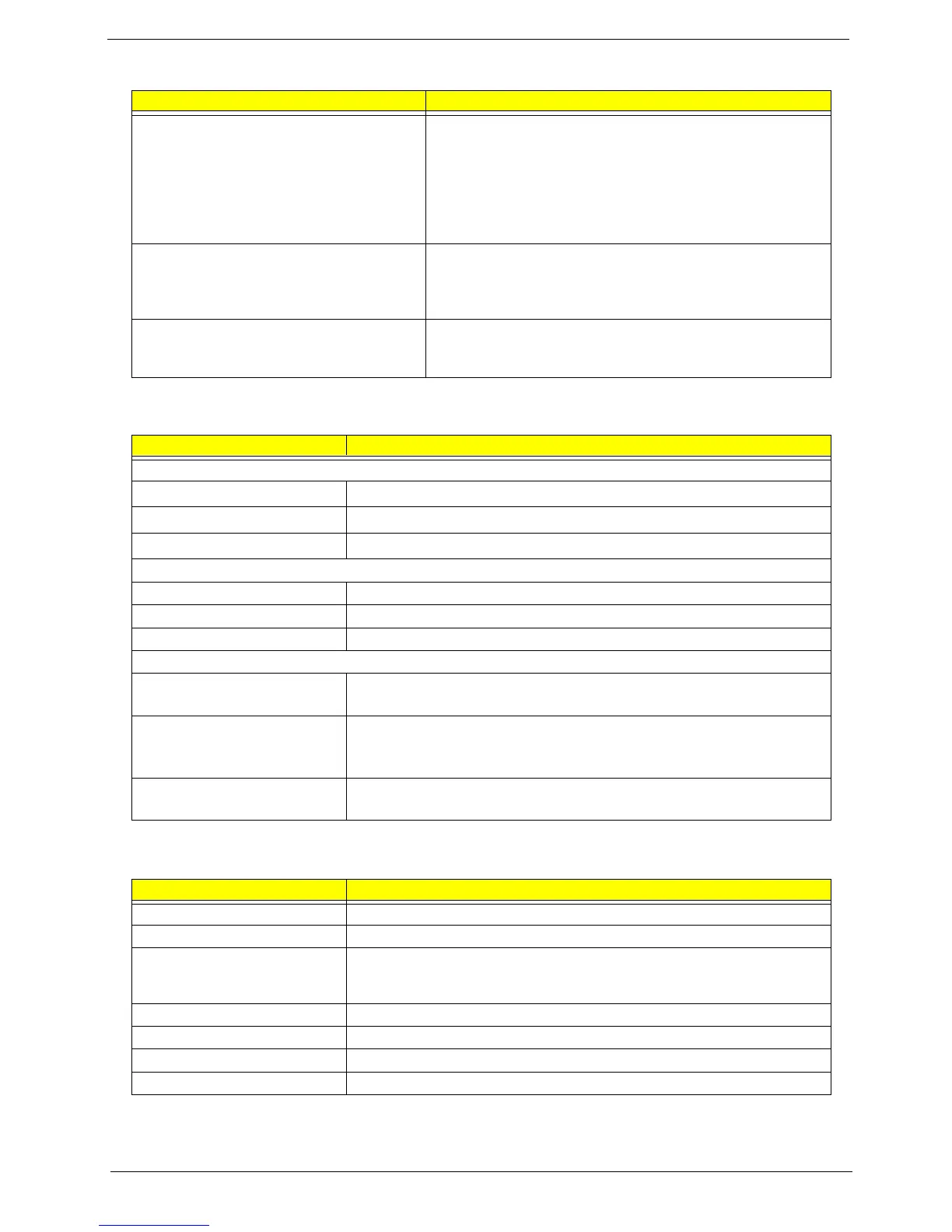30 Chapter 1
Hibernation Mode
Enter Hibernation Mode (suspend to HDD)
when
1.Hibernation hot-key is pressed and
system is ready to enter Hibernation mode
2.System Hibernation timer expires and
system is ready to enter Hibernation mode.
T All power shuts off
Display Standby Mode
Keyboard, built-in touchpad, and an external
PS/2 pointing device are idle for a specified
period.
T The display shuts off
Hard Disk Standby Mode
Hard disk is idle within a specified period of
time.
T Hard disk drive is in standby mode.
(spindle turned-off)
Environmental Requirements
Item Specification
Temperature
Operating
+5~+35
°C
Non-operating
-10~+60 °C
Package storage
-20~+60
°C
Humidity
Operating 20% to 85% RH, non-condensing
Non-operating 20% to 80% RH, non-condensing (Unpacked)
Non-operating 20% to 90% RH, non-condensing (Storage package)
Vibration
Operating (unpacked) 5~25.6Hz: 0.38mm (peak to peak)
25.6~250Hz: 0.5G
Non-operating (unpacked) 5~27.1Hz: 0.6G
27.1~50Hz: 0.04mm (peak to peak)
50~500Hz: 2.0G
Non-operating (packed) 5~62.6Hz: 0.51mm (peak to peak)
62.6~500Hz: 4.0G
Mechanical Specification
Item Specification
Dimensions 322(W) x 294(D) x 39.4~39.9(H)mm
Weight 7.2 Ibs for 14.1” TFT LCD model with battery/7.4 Ibs for 15”LCD model with battery
I/O Ports Two type II PCMCIA (PC Card) port, one RJ-11 port, one RJ-45 port, one DC-in
port, one ECP paralle port, four USB ports, one microphone-in/line-in jack, one
line-out (share with SP-DIF) jack, one VGA port, one FIR port.
Drive Bays One
Material Plastic
Indicators Power-on, Standby, Battery Status, Media Access, CapsLock and NumLock
Switch Power
Power Management
Power Saving Mode Phenomenon