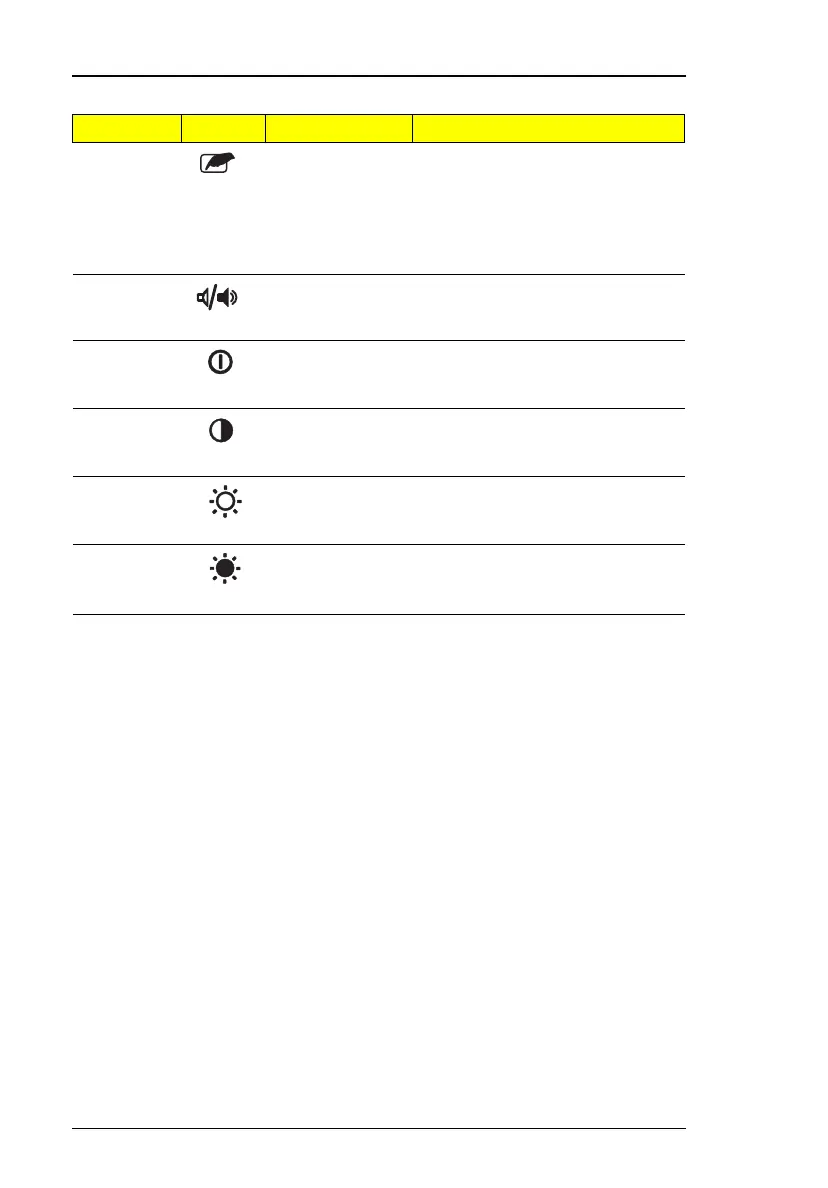16
System Introduction
Fn-F7 Touchpad on/off Turns the internal touchpad on
and off.
When you connect an external
PS/2 mouse, the computer
automatically disables the
touchpad.
Fn-F8 Speaker on/off Turns the speakers on and off;
mutes the sound.
Fn-↑ Contrast up Increases the screen contrast
(available only for models with
HPA displays).
Fn-↓ Contrast down Decreases the screen contrast
(available only for models with
HPA displays).
Fn-→ Brightness up Increases the screen brightness.
Fn-
←
Brightness
down
Decreases the screen brightness.
Hot Key Icon Function Description