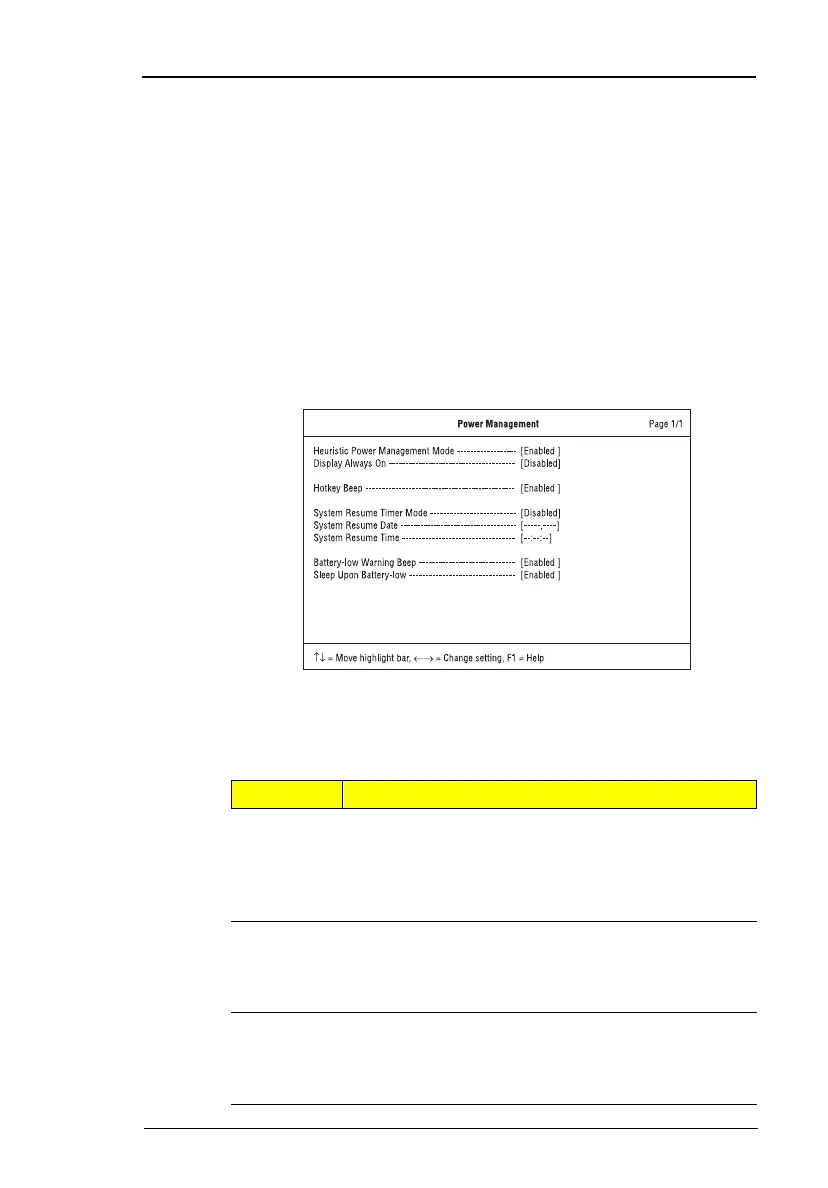Chapter 2
39
Select
Yes
and press
Enter
to save the password and exit the BIOS Utility.
Changing a Password
To change a password, follow the same steps used to set a password.
Removing a Password
To remove a password, use the
↑
and
↓
keys to highlight a password
parameter and press the
←
or
→
key.
Power Management
The Power Management screen contains parameters that are related to
power-saving and power management.
The following table describes the parameters in this screen. Settings in
boldface are the default and suggested parameter settings.
Parameter Description
Heuristic
Power
Manage-
ment Mode
Enables or disables heuristic power management
(Windows 95 only). See “Power Management” on
page 30 for more information on power management
modes.
Options:
Enabled
or Disabled
Display
Always On
When enabled, the computer display is always on
(Windows 95 only). You may want to set this if you are
making a presentation on your computer.
Options:
Disabled
or Enabled
Hotkey
Beep
When enabled, the computer gives off a beep when a
hot key (key combination is pressed). See “Hot Keys”
on page 15 for details on hot keys.
Options:
Enabled
or Disabled