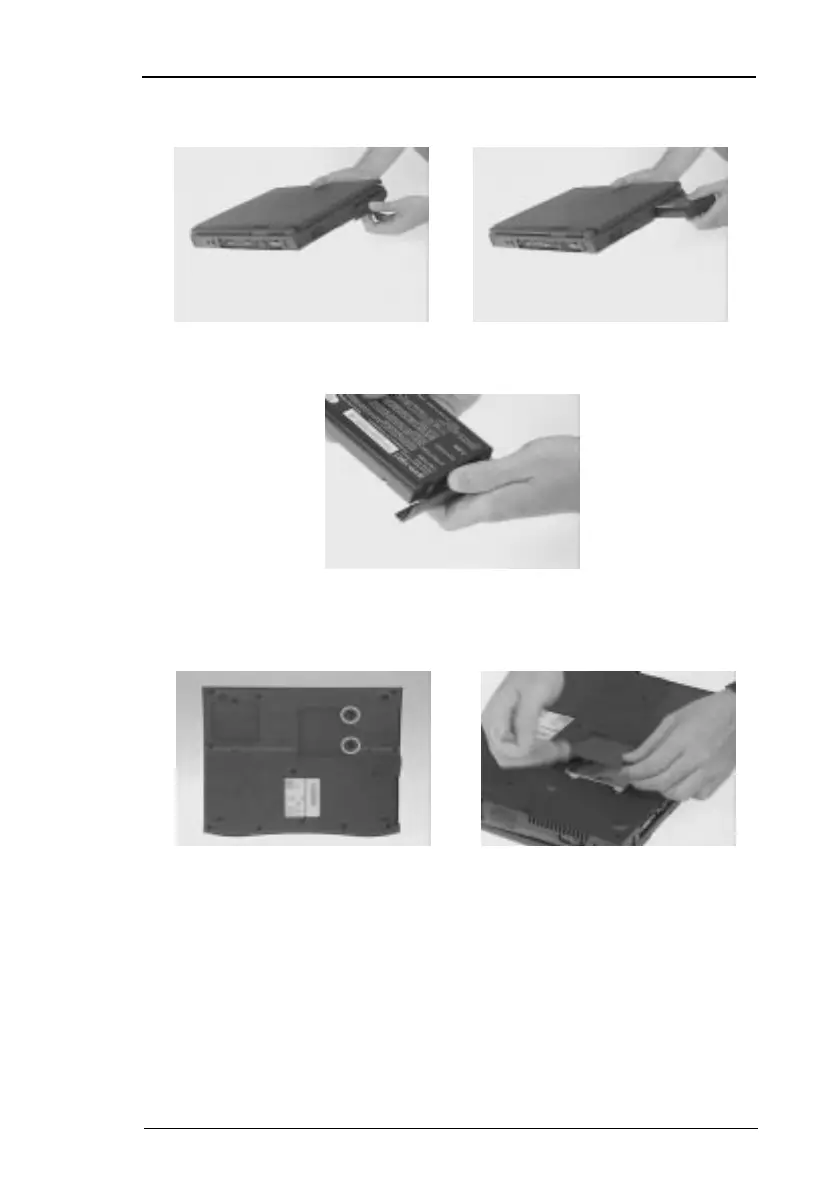Chapter 3
53
Removing the Battery Pack
1. Pull down the battery cover, slide the battery out from the main unit .I
2. To remove the battery cover, gently bend the battery cover a little bit
outward, then slide the battery cover downward to remove it.
Removing the DIMM
1. Remove the two screws shown below to remove the DIMM door..