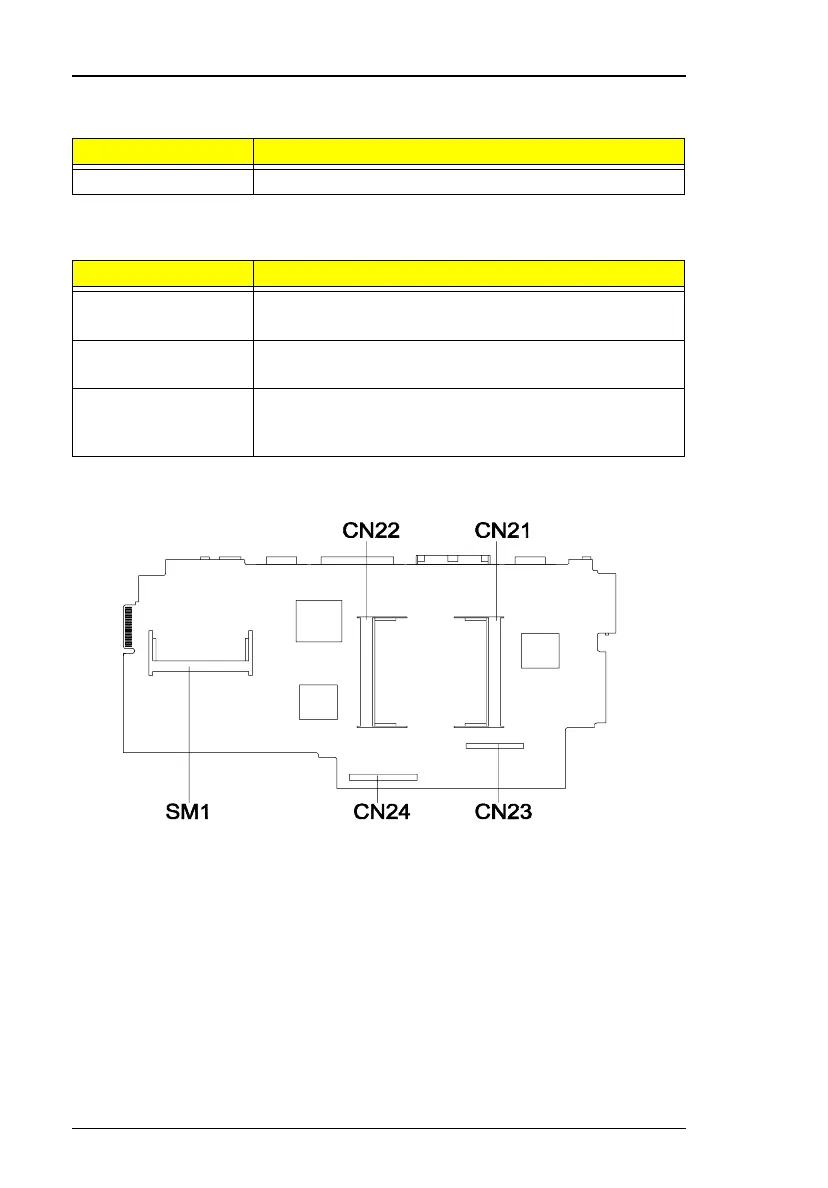90
Connectors and Jumpers
BottoM View
SW1 Settings
SW1 Setting
Switch 1, Switch 2 Default at OFF setting, un-configurable.
SW2 Settings
SW2 Setting
Switch 1 ON: OEM BIOS
OFF: Acer BIOS
Switch 2 ON: Bypass password
OFF: Check password
Switch 3, Switch 4 OFF, OFF: US keyboard
OFF, ON: European keyboard
ON, OFF: Japanese keyboard
SM1 Modem Socket
CN23, CN24 Charger Connector
CN21 DIMM Socket 2
CN22 DIMM Socket 1