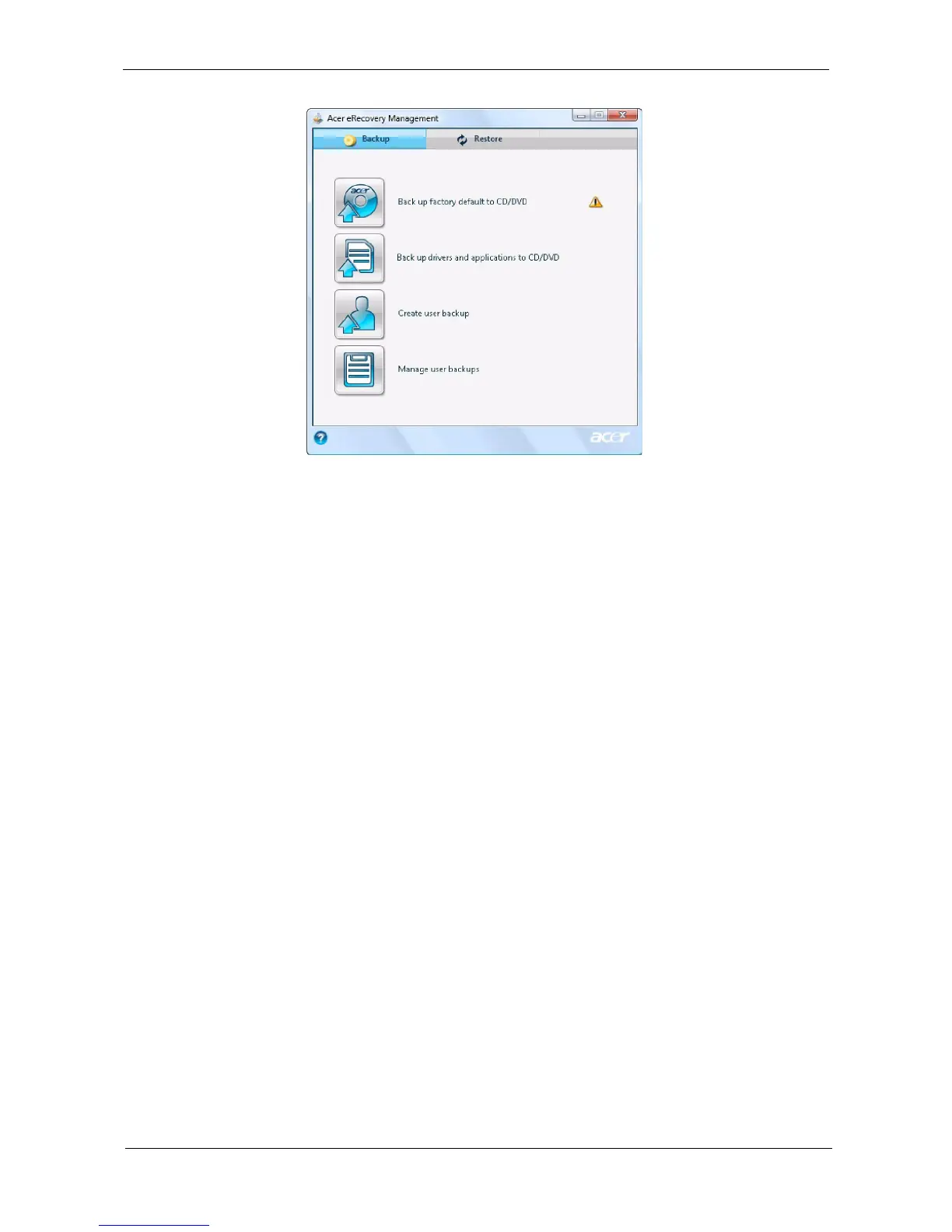Chapter 1 23
NOTE: If your computer did not come with a Recovery CD or System CD, please use Acer eRecovery
Management's Backup factory default to CD/DVD feature to burn a backup image to CD or DVD. To
ensure the best results when recovering your system using a CD or Acer eRecovery Management,
detach all peripherals (except the external Acer ODD, if your computer has one), including your Acer
ezDock.