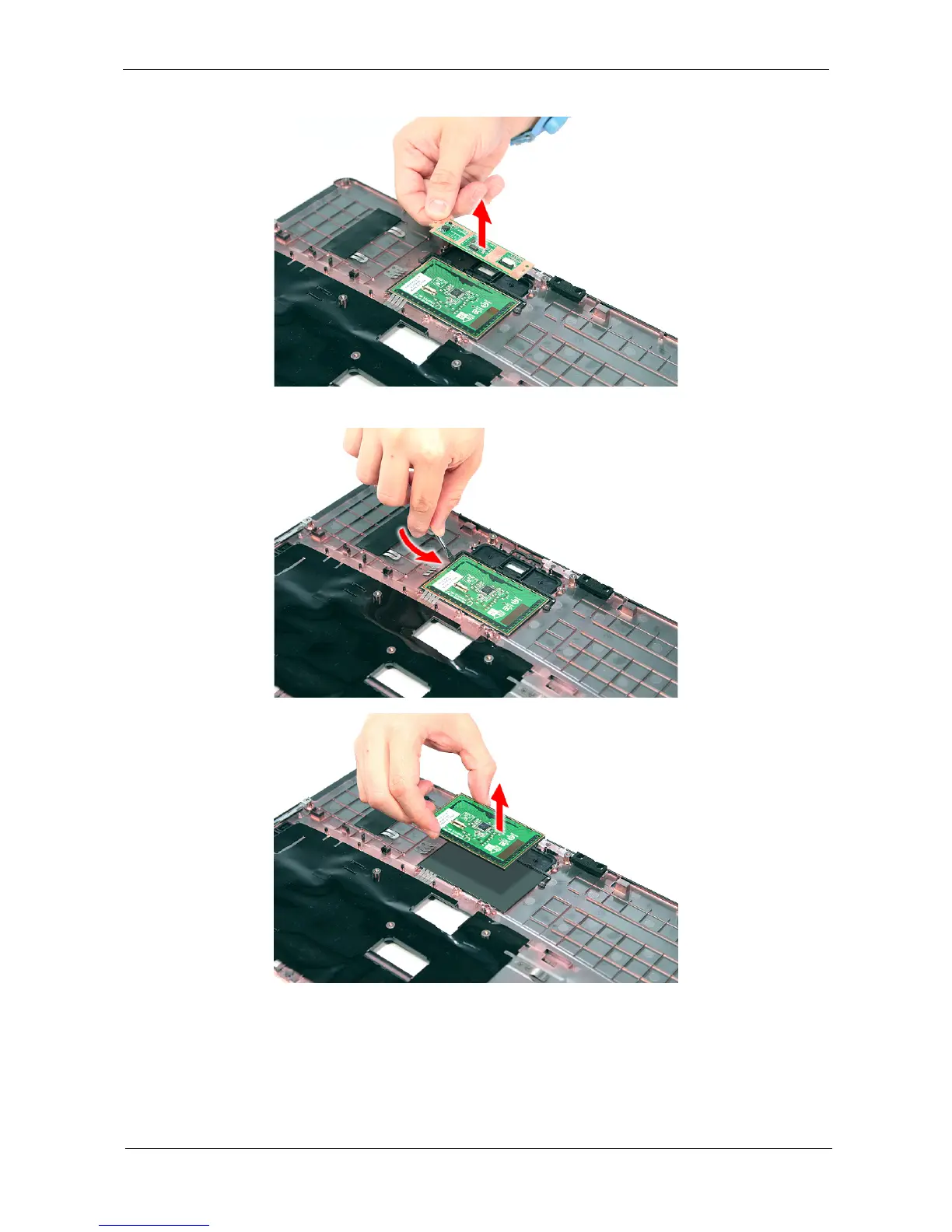Chapter 3 87
21. Remove the fingerprint board module.
22. Carefully pry loose and remove the touch pad board.
WARNING:The touchpad board is glued to the upper case, only remove the touchpad board if it is defective.
Removing the Modem Board
1. See “Removing the Battery Pack” on page 56.
2. See “Removing the SD dummy card” on page 57.