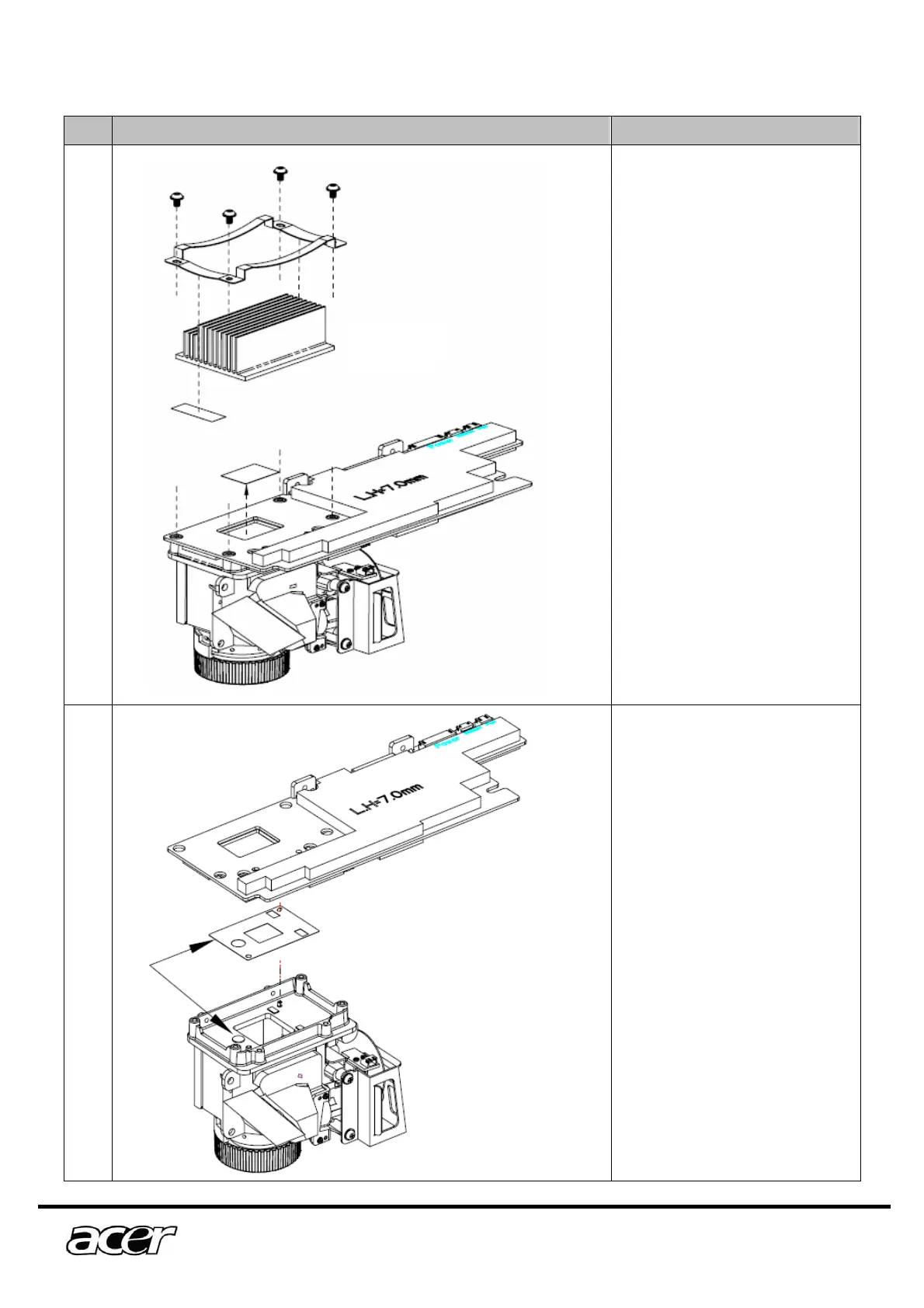P1165E&P5260E 20
3.4 Disassembly the main board and DMD board
Step Figure Description
1
Prepare the optical engine
disassembled just now.
z Remove the screws*4
z Take the heat sink off.
z Take off the PCB pad and
thermal pad carefully.
Note: Remember the assembling
direction of the heat sink. It will help
you when you assemble the main
board again.
2
z Take the main board off.
z Take off the DMD aperture.
Note: Take attention to the shape of
DMD apeture holes
.
S4
Heat sink