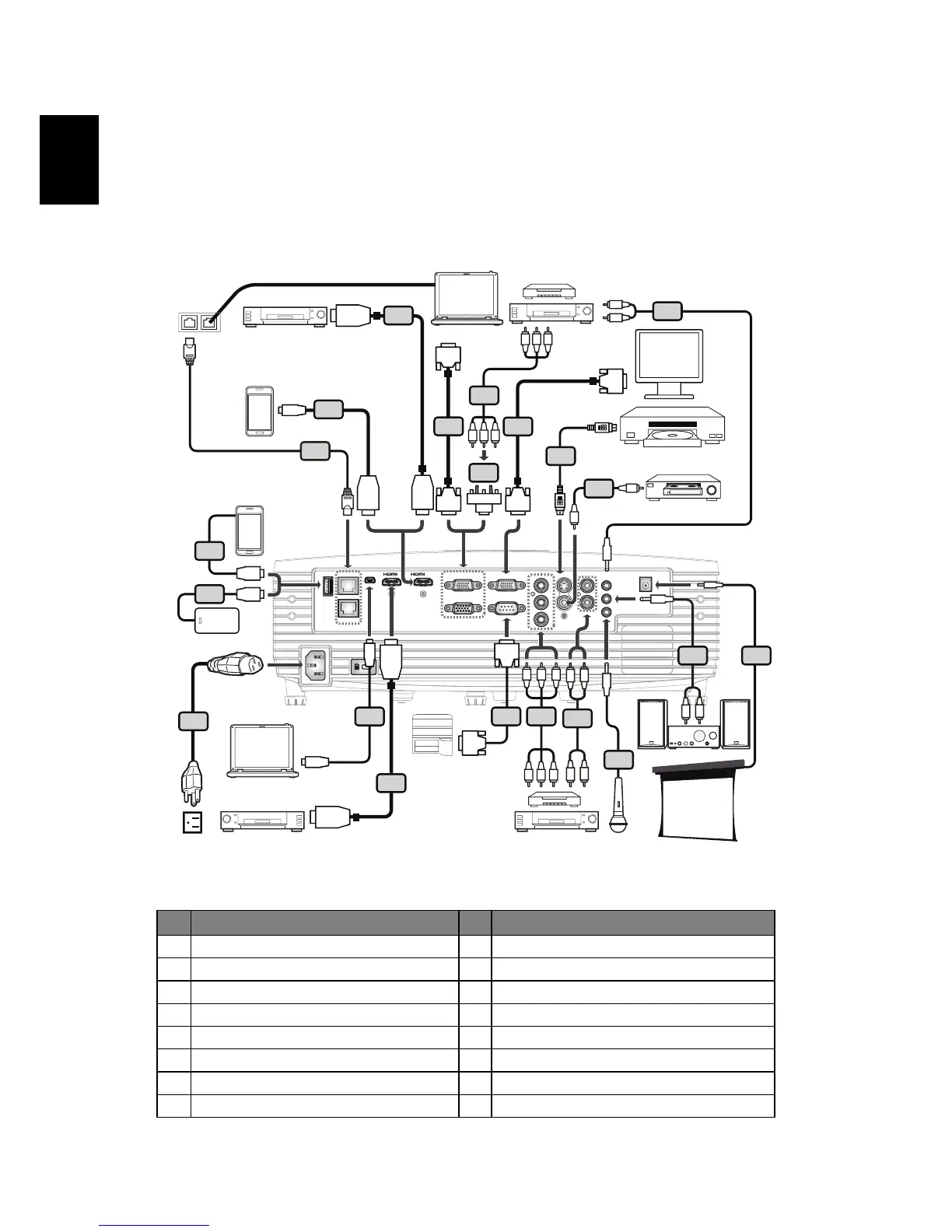10
Getting Started
Connecting the Projector
# Description # Description
1 Power cord 9 Composite video cable
2 USB cable for charging device 10 Audio cable Jack/RCA
3 LAN cable 11 12V DC cable
4 MHL cable (MicroUSB to HDMI) 12 Microphone cable
5 HDMI cable 13 RS232 cable
6 VGA cable 14 USB cable
7 VGA to component/HDTV adapter 15 3 RCA component cable
8 S-Video cable
HDBaseT
1/MHL
DC 5V OUT LAN Min-USB
VGA IN 1 VGA OUT
2
Y
S-VIDEO
VIDEO
AUDIO IN L
AUDIO IN
MIC-IN
AUDIO OUT
AUDIO IN R
Pr/Cr
Pb/Cb
RS232
VGA IN 2
12V DC
RS232
RS232
13
RS232
HDTV adapter
7
15
RBG
RBG
D-Sub
D-Sub
6
HDMI
HDMI
5
HDMI
HDMI
5
USB
USB
14
HDMI
4
USB
MHL
R
W
10
R
W
10
D-Sub
D-Sub
6
8
12
R
W
W
R
10
3
2
2
Y
Y
9
11
R
G
B
15
RG
B
1
Video output
DVD player,
Set-top Box,
HDTV receiever
DVD player
Internet
Power Bank
DVD player
DVD player,
Set-top Box,
HDTV receiever
Smart Phone
S-Video output