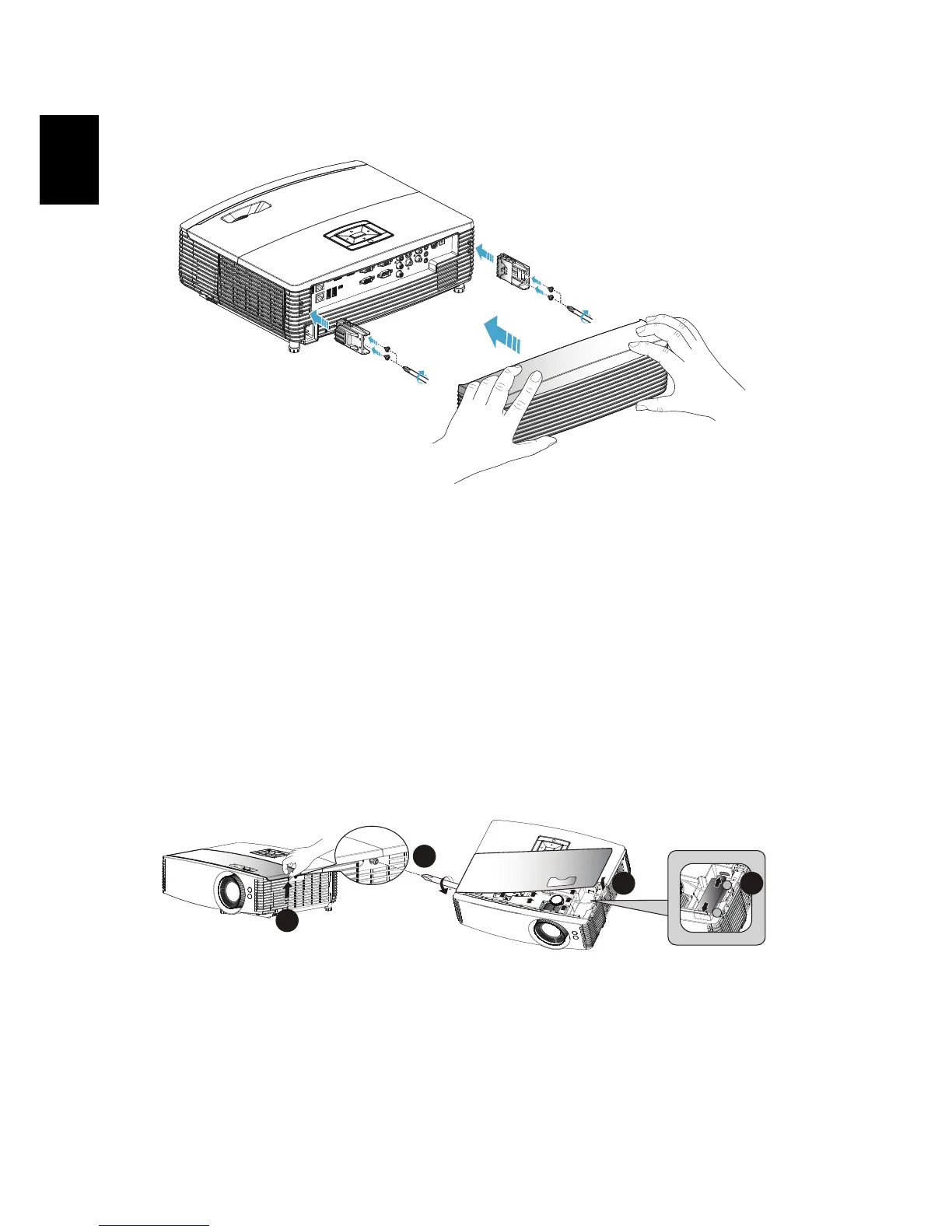44
How to install cable management
I. Ceiling Mount Scenario
1 Plug in power cord and other cables you need.
2 Install two support base and tighten the screws.(Illustration #1,2,3,4)
3 Push the cable management. (Illustration #5)
4 If you need to install Acer Dongle
(WirlessHD-Kit/WirelessAndroid-Kit/WirelessCAST), follow the below steps:
(A) Use a screwdriver to remove the screw from the cover.
(B) Push up the cover.
(C) Remove the cover.
(D) Connect dongle to HDMI extension cable port; Connect to HDMI port
on projector.
5 Disassembly the cable management cover firmly to projector, and tighten
the screw. (Illustration #5,4,3,2,1)
