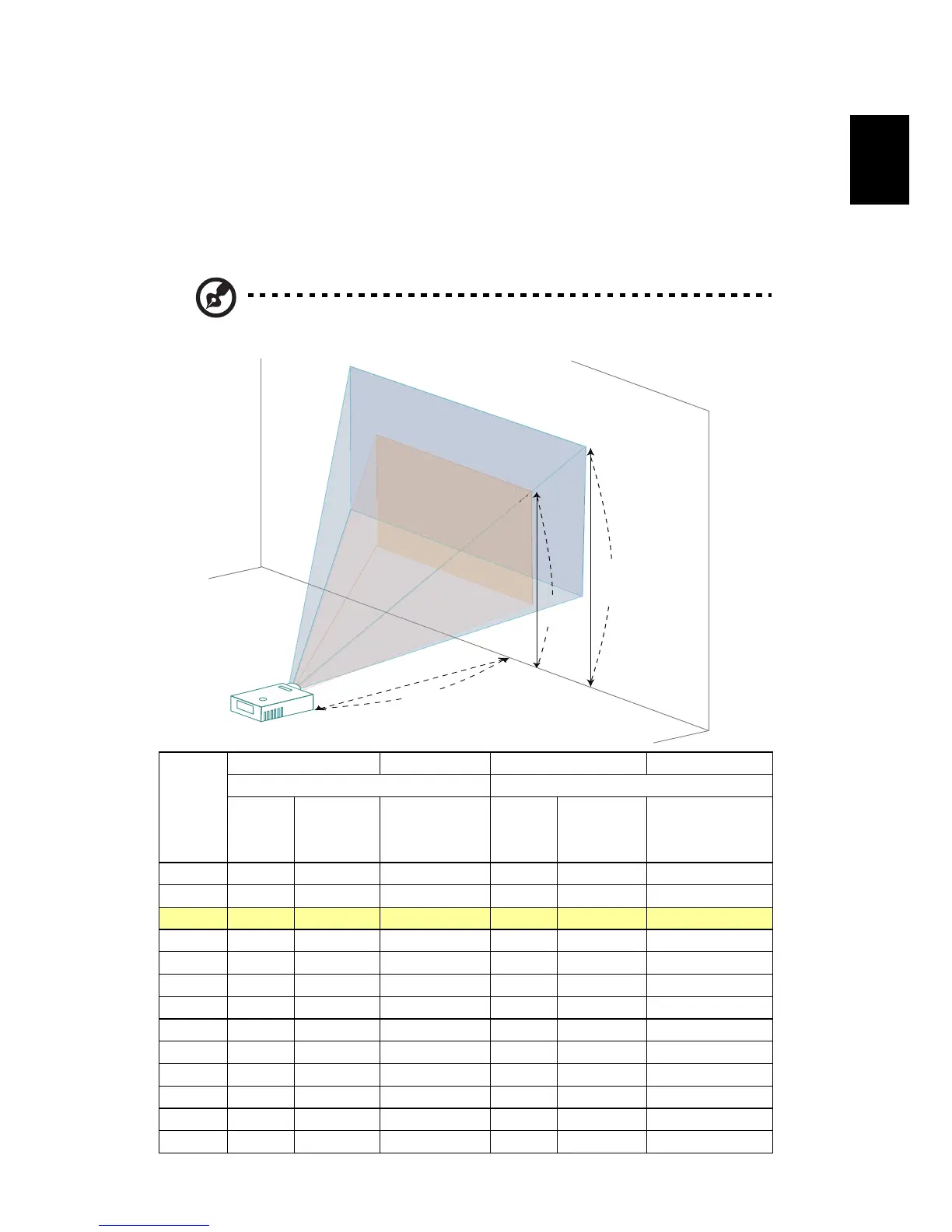15
How to optimize image size and distance
Consult the table below to find the optimal image sizes achievable when the
projector is positioned at a desired distance from the screen.
• XGA series
If the projector is 2.0 m from the screen, good image quality is possible for
image sizes between 52" and 70".
Note: Remind as below figure, the space of 123 cm height is
required when located at 2 m distance.
Desired
Distance
(m)
<A>
Screen size
Top
Screen size
Top
(Min zoom) (Max zoom)
Diagonal
(inch)
<B>
W (cm) x H
(cm)
From base to
top of image
(cm)
<C>
Diagonal
(inch)
<B>
W (cm) x H
(cm)
From base to top
of image (cm)
<C>
1.0 26 52 x 39 45 35 71 x 53 61
1.5 39 79 x 59 68 53 107 x 80 92
2.0 52 105 x 79 91 70 143 x 107 123
2.5 65 131 x 98 113 88 178 x 134 154
3.0 78 157 x 118 136 105 214 x 160 184
3.5 90 184 x 138 158 123 249 x 187 215
4.0 103 210 x 157 181 140 285 x 214 246
4.5 116 236 x 177 204 158 321 x 241 277
5.0 129 262 x 197 226 175 356 x 267 307
6.0 155 315 x 236 272 210 428 x 321 369
7.0 181 367 x 276 317 246 499 x 374 430
8.0 207 420 x 315 362 281 570 x 428 492
8.6 222 451 x 339 389 302 613 x 460 529
Zoom Ratio: 1.36x
Height: 123 cm
from base to top
of image
Height:
91 cm
2.0 m
Desired Distance
M
a
x
s
c
r
e
e
n
s
i
z
e
M
i
n
s
c
r
e
e
n
s
i
z
e