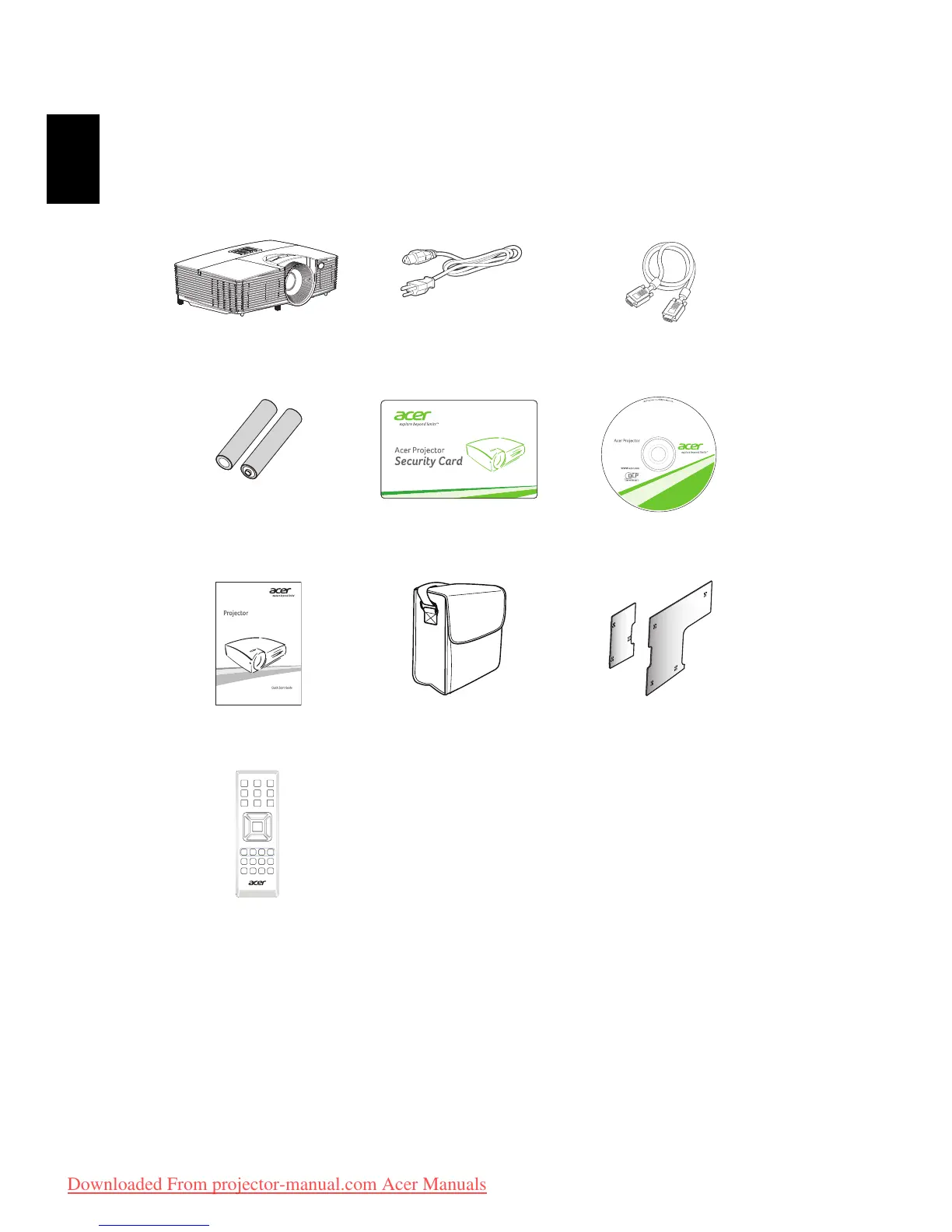Package Overview
This projector comes with all the items shown below. Check to make sure your
unit is complete. Contact your dealer immediately if any thing is missing.
Projector Power cord VGA cable
2 x Batteries
(option)
Security card User’s guide
Quick start guide Carrying case
(option)
Dust filters
(option)
Remote control
Downloaded From projector-manual.com Acer Manuals
