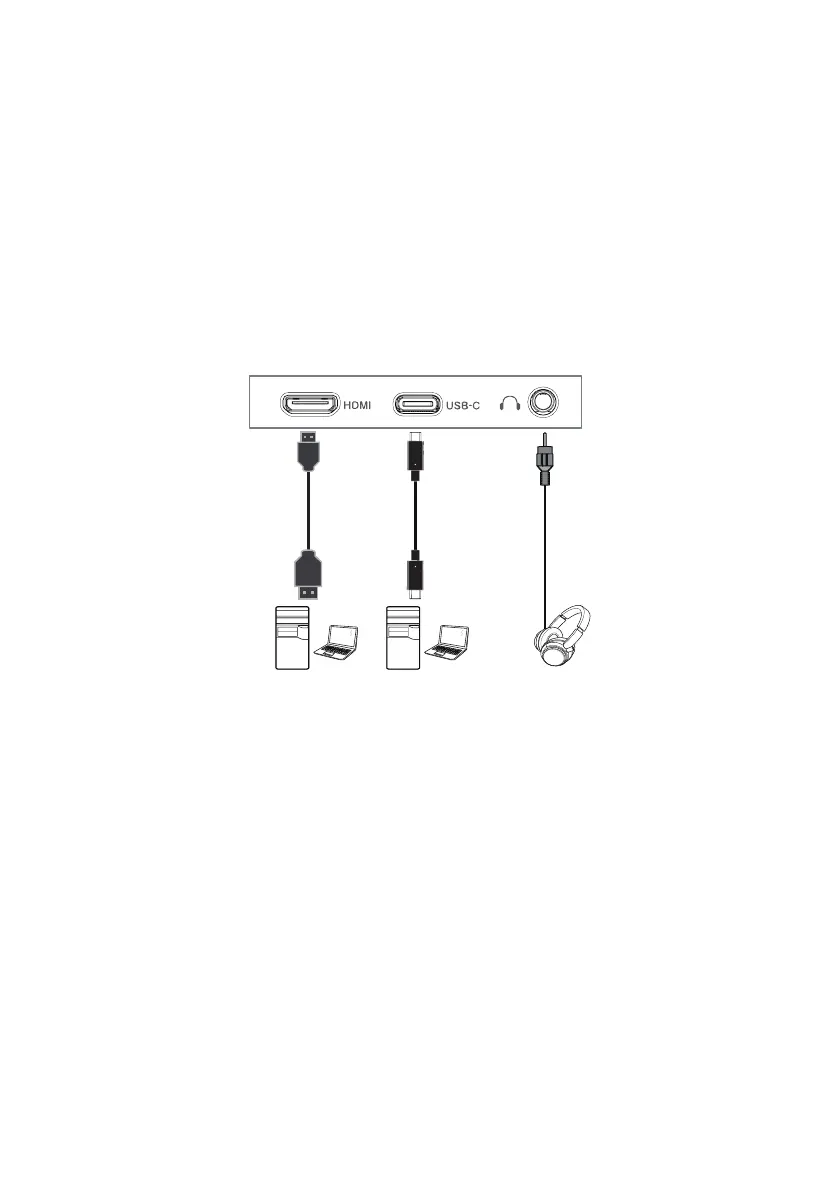6
Installation
To install the monitor on your host system, please follow the steps below:
Steps
Connect the monitor to your computer
1. Connect the signal cable (Thunderbolt 3 (USB-C) cable) to Type-C of the display, and Type-C
output of the display card on the computer.
2. When the monitor is connected to the computer, no external power supply is required to the
monitor. Just a single signal transmission line (Thunderbolt 3 (USB-C) cable) It will be fine.
Connectyour monitor.
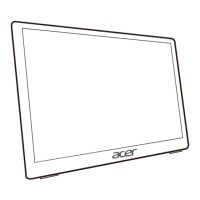