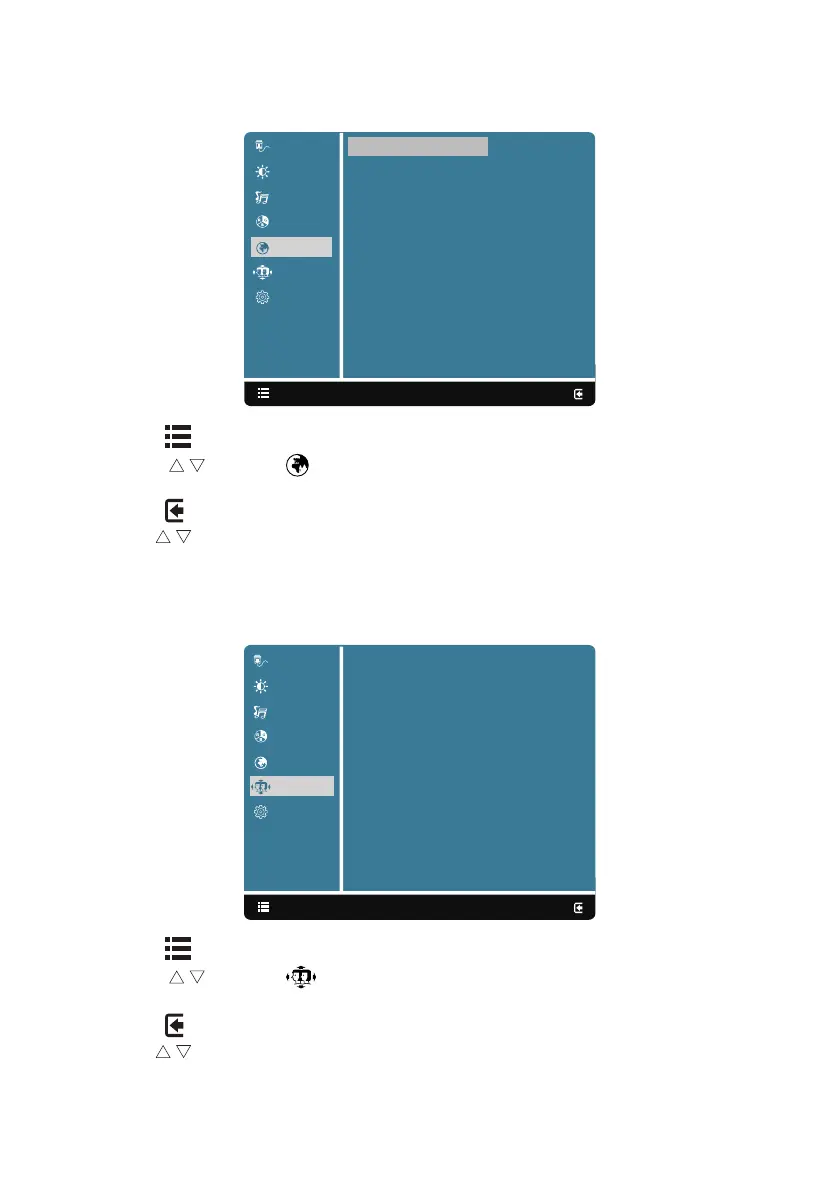11
Adjusting the Language setting
:Exit
Select:
English
Français
Deutsch
Nederlands
Polski
Русский
日本語
简体中文
繁體中文
Picture
Audio
Color
Language
OSD Settings
Setup Menu
Input Select
1. Press the key to bring up the OSD.
2. Using the / keys, select Language from the OSD. Then navigate to the feature you wish to
adjust.
3. Press the key to confirm your select.
4. Use the / keys to select English, Français, Deutsch, Nederlands, Polski, Русский,
日本語
,
简体中文
and
繁體中文
.
Product the OSD setting
:Exit
Select:
OSD H. Position IIIIIIIIIII 100
OSD V. Position IIIIII 50
OSD Background Off
OSD Time Out 30s
Picture
Audio
Color
Language
OSD Settings
Setup Menu
Input Select
1. Press the key to bring up the OSD.
2. Using the / keys, select OSD Settings from the OSD. Then navigate to the feature you
wish to adjust.
3. Press the key to confirm your select.
4. Use the / keys to select OSD H. Position, OSD V. Position, OSD Background and OSD Time Out.
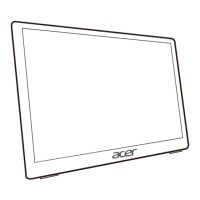