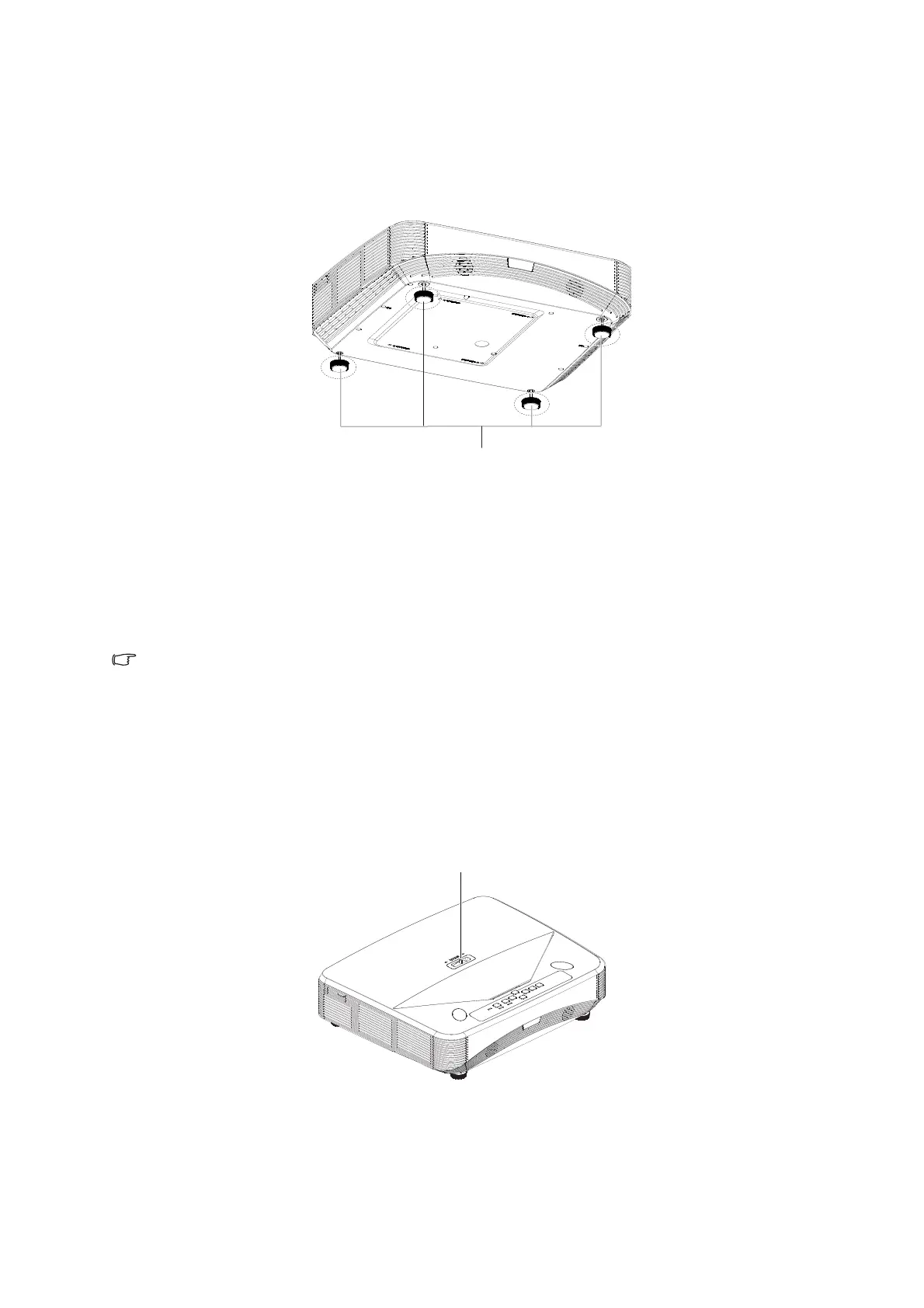11
Adjusting the Projected Image
Adjusting the Height of Projected Image
The height of the projector can be adjusted using the adjuster feet.
When the screen is above the projector, the projection image can be made higher by
adjusting the projector.
1. Lift the projector to adjust its height.
2. Remove your hands from the adjuster feet of the projector after its height has been
finely adjusted.
Note
• When adjusting the height of the projector,
trapezoidal distortion occurs. Follow the
procedures in Keystone Correction to correct
tthe distortion.
Adjusting the Focus
You can adjust the focus with the focus ring on the projector.
Rotate the focus ring to adjust the focus while watching the projected image.