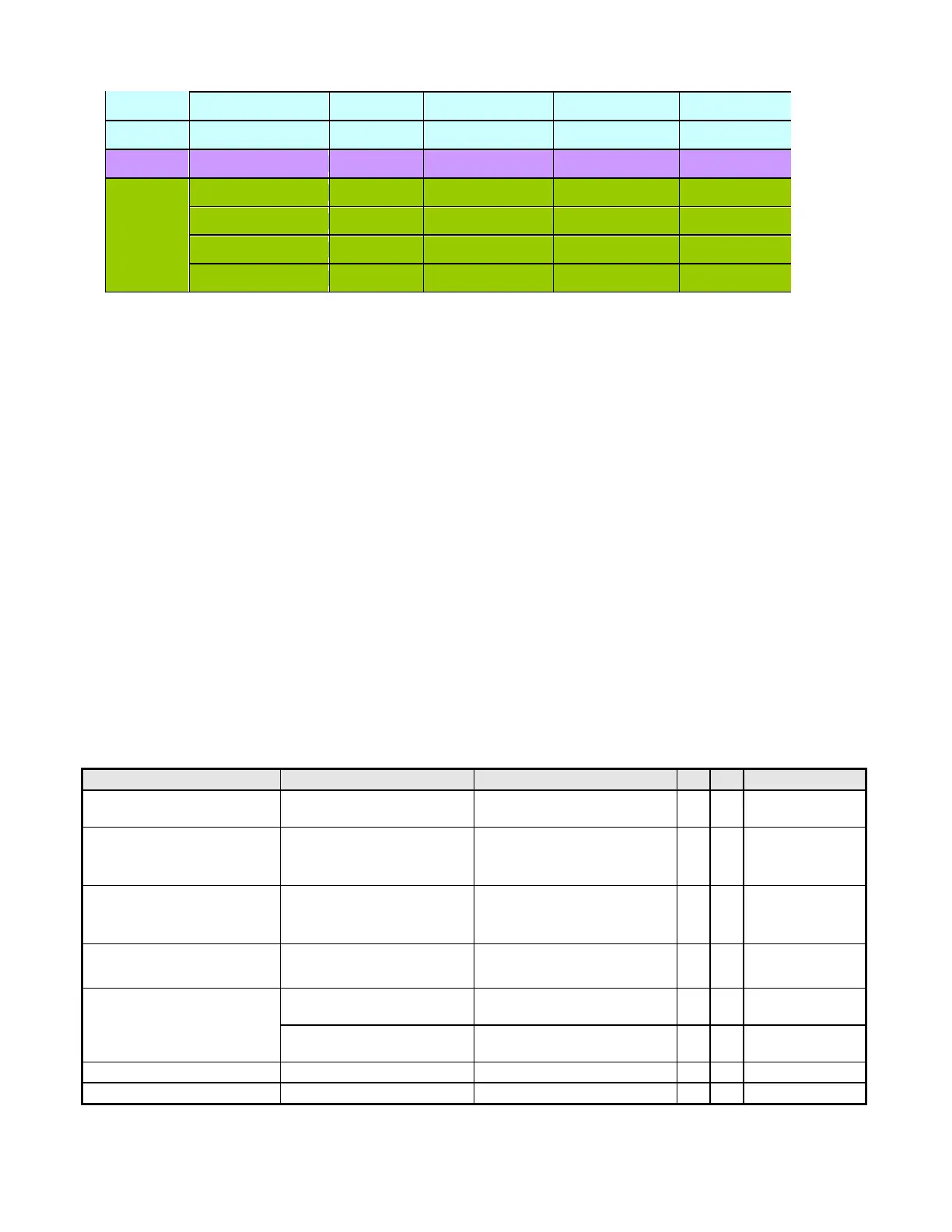- 12 -
Note:
1. Show “Input Not Supported” warning message.
When Vertical Frequency is over 76Hz or under 56Hz, the display is Black and showing “Input Not
Supported” warning message. (Some video timings are except for PAL, 50Hz signals.)
2. If Hf /Vf is set in the range of 31KHz~83KHz and 56Hz ~76Hz (not including some video timing), and Pixel
Clock is set in the range of 25.175MHz~173MHz(DVI and HDMI input port 165MHz for Single-Link), but is
not the above Resolution, then it will display the nearest mode.
3. When digital input 1680x1050@75Hz and 1920x1080@60Hz_CVT, because of TMDS Pixel Clock is
setting in the range of 25MHz~165MHz, the source may use Dual-Link signal to transmit the timing. This
model can only support Single-Link to receive the information of half-of- Dual-Link, the display may be
abnormal.
3.3. Operational & Functional Specification
3.3.1 Video performance
*All spec. of monitor need to warm up at least 1hr.
LGD LM215WF1-TLA1
Any input resolution modes
which are under 1920x1080
Test Condition: Set
Contrast at 50,
Brightness at 100,
Color at User preset.
At R/G/B saturated condition
300 cd/m
2
(typ.),250 cd/m
2
(min)
Test Condition: Set
Contrast at 50,
Brightness at 100,
Color at User preset.
On/off:5 ms (typ.),10ms(max)
Test Equipment:
Westar TRD 100 or
equal level equipment ;
R/L: 170 degrees (typ.)
140 degrees (min)
U/D:160 degrees (typ.)
130 degrees(min)
(0.313, 0.329) +/- (0.03, 0.03)
