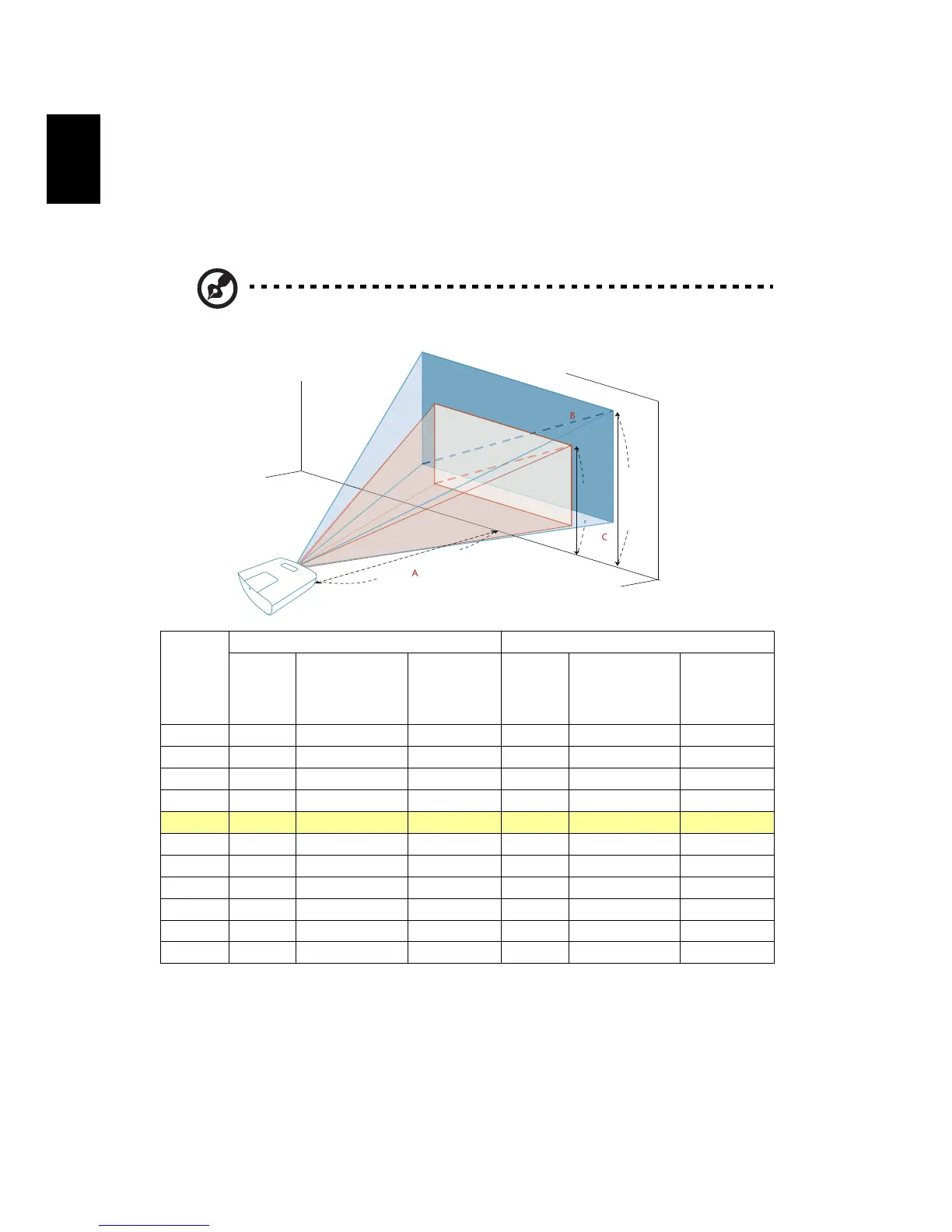How to Optimize Image Size and Distance
Consult the table below to find the optimal image sizes achievable when the
projector is positioned at a desired distance from the screen.
If the projector is 5 m from the screen, good image quality is possible for image
sizes between 111" and 167".
Note: Remind as below figure, the space of 239 cm height is
required when the projector is located at 5 m distance.
Desired
Distance
(m)
< A >
Minimum Screen Size (Min zoom) Maximum Screen Size (Max zoom)
Diagonal
(inch)
< B >
W (cm) x H (cm)
From base to
top of image
(cm)
< C >
Diagonal
(inch)
< B >
W (cm) x H (cm)
From base to
top of image
(cm)
< C >
2.85 95 210 x 118 136
3 100 221 x 125 143
4.28 95 211 x 118 136 143 316 x 178 204
4.5 100 221 x 125 143 150 332 x 187 215
5 111 246 x 138 159 167 369 x 208 239
5.4 120 266 x 149 172 180 399 x 224 258
5.9 131 290 x 163 188
6.4 142 315 x 177 204
6.9 153 339 x 191 220
7.4 164 364 x 205 235
8.1 180 398 x 224 258
Zoom Ratio: 1.5 x