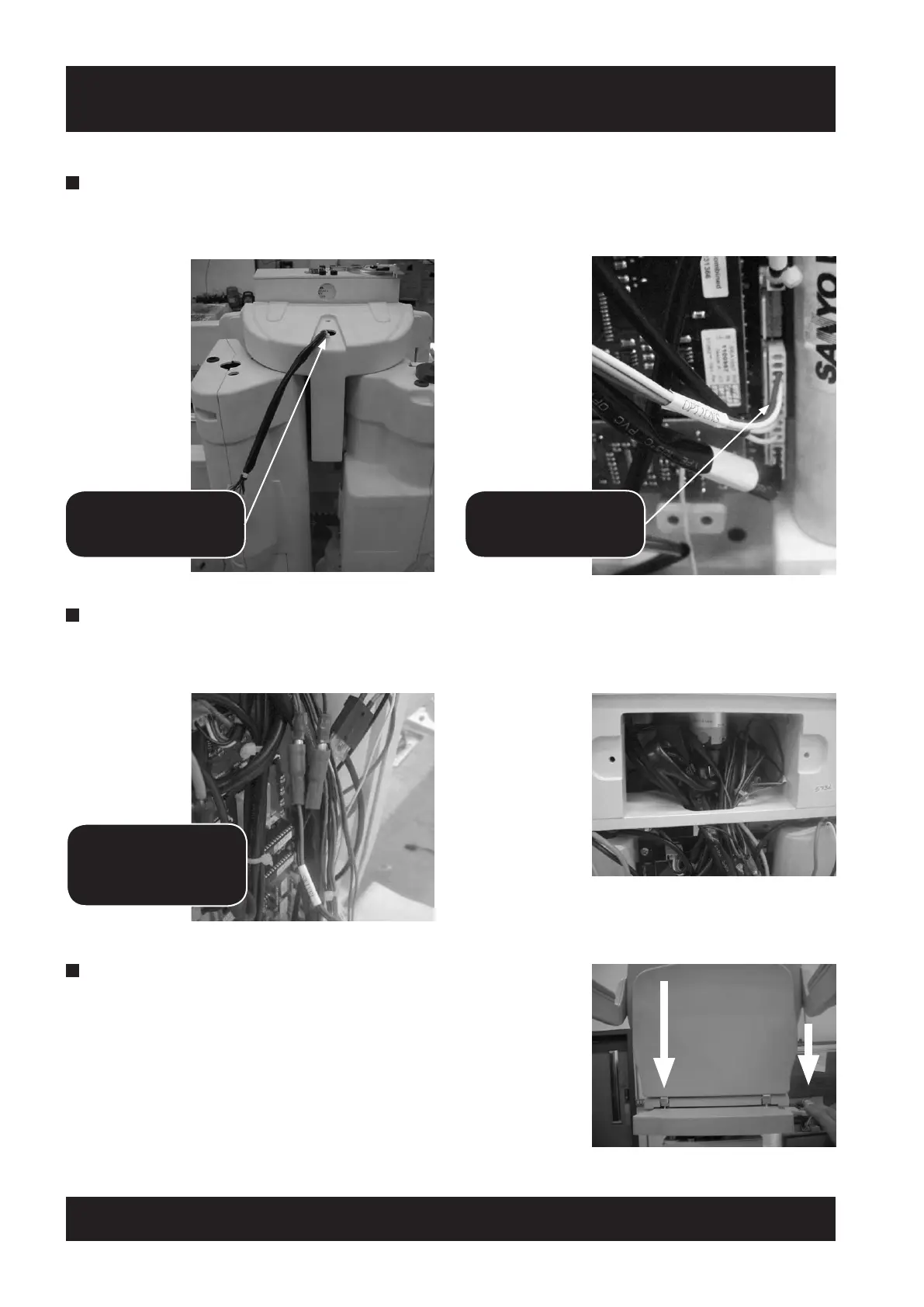50
ACORN 80 Installation Manual
APPENDIX 10
Rationalisation Procedures
9 Connect the Options Harness marked (swivel) to the Powered swivel motor with the Black lead connected
to black and red connected to red. The remaining Footrest connectors on the harness will need to be neatly
positioned within the top mainframe.
8 Assemble options harness to main PCB by firstly removing the top cover of the carriage and feeding the
harness through the cut out and the back of the mainframe. Once cables are neatly held in position connect
the options harness to the main PCB as shown below.
OPTIONS HARNESS
FEED THROUGH TOP
COVER
OPTIONS HARNESS
CONNECTED TO MAIN
PCB AS SHOWN
SWIVEL HARNESS
MOTOR LEADS
RED - RED
BLACK - BLACK
10 Ensure the swivel pin is greased and assemble the Powered swivel
seat onto the carriage by holding a swivel paddle onto one side of
the seat and pulling down to release the swivel lock. Once released
pull down on the seat ensuring that the gear teeth are aligned to
the motor quadrant positioned on the base of the seat.