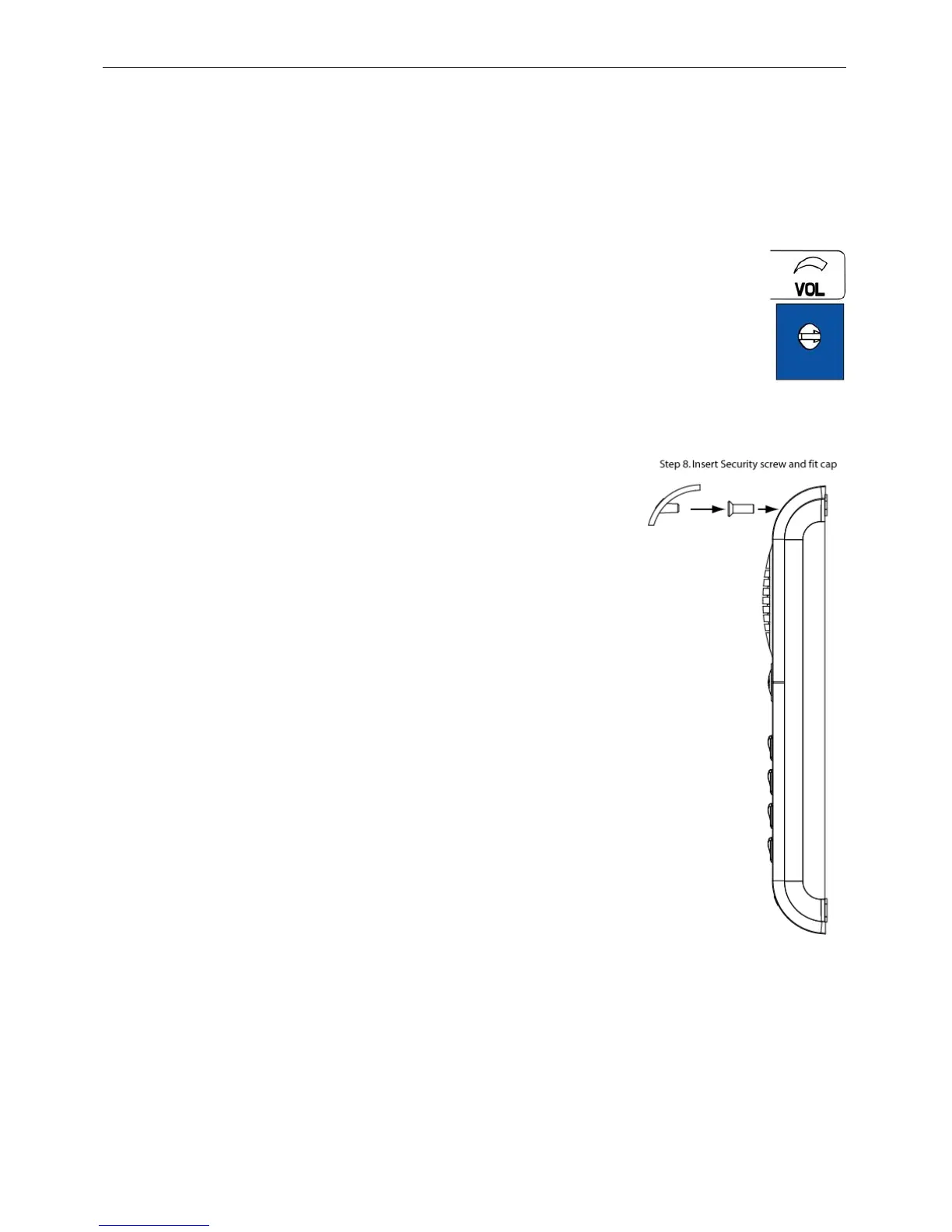ACTentry A5 Operating and Installation Manual Rev 1.1
7.Test the audio quality.
The volume on the Entry Panel and Intercom is set in the factory which should be suitable for
most environments, if the volume is too low or high for the installed environment then further
adjusted can be made manually.
The Entry Panel has one adjustable potentiometer for altering the speech volume.
Turn the potentiometer clockwise to increase the volume.
Pressing the – and + buttons on the Intercom, while the speech channel is open
(call in progress), will adjust the speech levels. Pressing these buttons, while the
intercom is ringing will adjust the ring level.
8.Insert Security Screw and fit cap.
10
