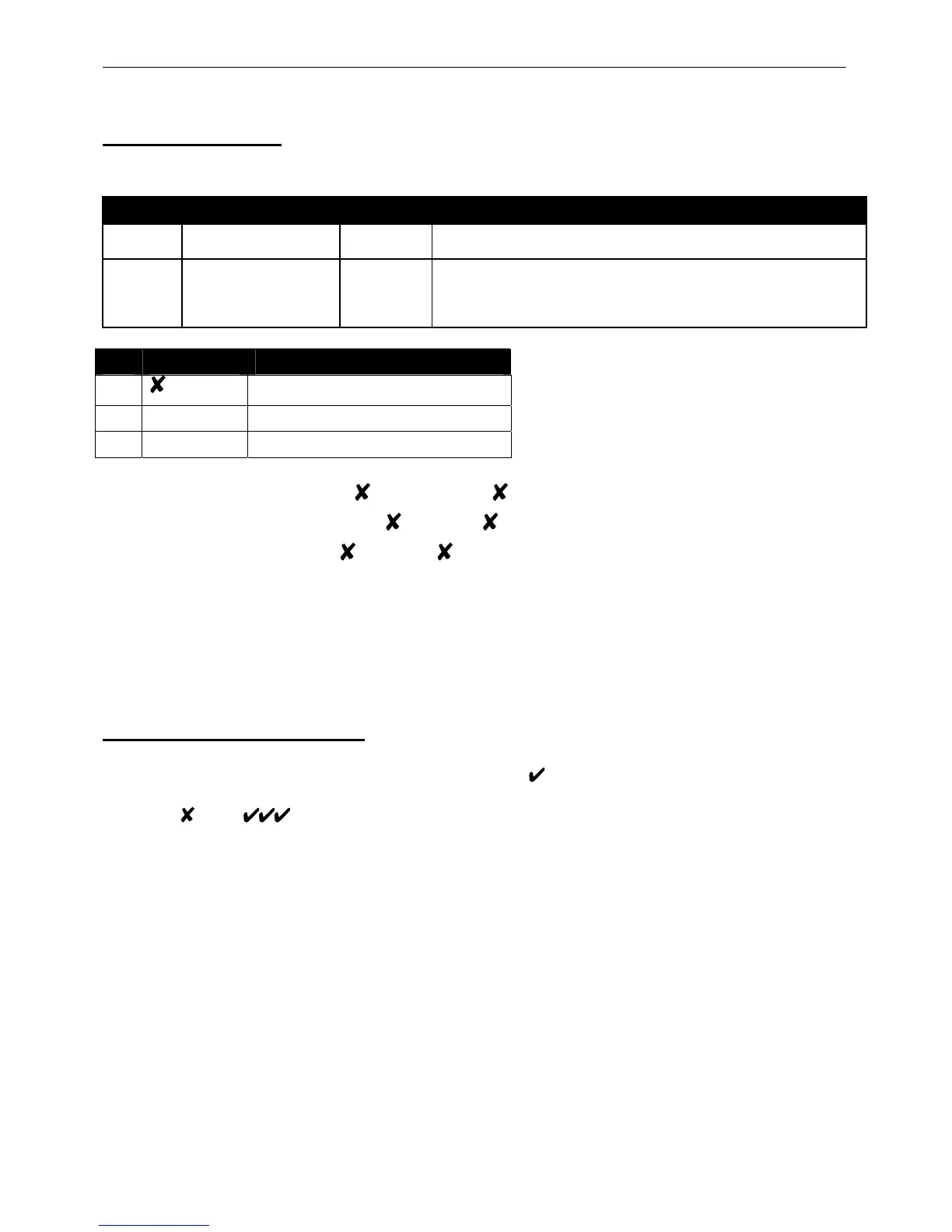ACTentry A5 Operating and Installation Manual Rev 1.1
Backlight Settings
The keypad backlight is permanently on by default. It may be programmed to come on only when a key is pressed
(Auto Backlighting), or it may be programmed to be completely off.
Option Function Default Operation
40 Permanent Backlight On When set, the keypad illumination is always on. This option will
override option 41 (Auto Backlighting).
41 Auto Backlighting Off When set, the keypad illumination is normally off, but will switch on
in response to any key being pressed or while in programming
mode. This option is overridden by option 40 (Permanent
Backlight).
Step Keypad Entry Operation
1
xxxx
Enter Programming Mode
2 40 or 41 2 digit option number
3 0 or 1 0 = Off, 1 = On
To prevent any illumination, turn off options 40 and 41.
Example: To prevent any illumination:
9999 40 0 41 0
Example: To turn off Permanent Backlight:
9999 40 0
Example: To turn on AutoBacklight:
9999 41 1
Incorrect Code Lockout:
When three invalid codes have been entered in a row, the keypad will enter lockout mode for 20
seconds. During this time, the Call button will flash red and all user codes will be inactive.
Restoring Factory Defaults
The ACTentry A5 entry panel may be returned to its factory default settings at any time by
entering the programming mode and pressing the tick ( ) key three times.
Example:
5214 (where 5214 was set as the programming code)
If the Programming Code has been forgotten, it may be set to 9999 by:
1. Remove the power from the ACTentry A5 Entry Panel.
2. Remove link LK1.
3. Apply power to unit (with LK1 removed).
4. Replace link LK1.
5. Programming Code is now set to 9999.
Note: The ACTentry A5 will not operate correctly without LK1 in place. CALL led flashes amber
rapidly.
This will set the programming code to 9999 and the code for user 1 to 1234. ACT recommends
these codes are changed immediately.
13