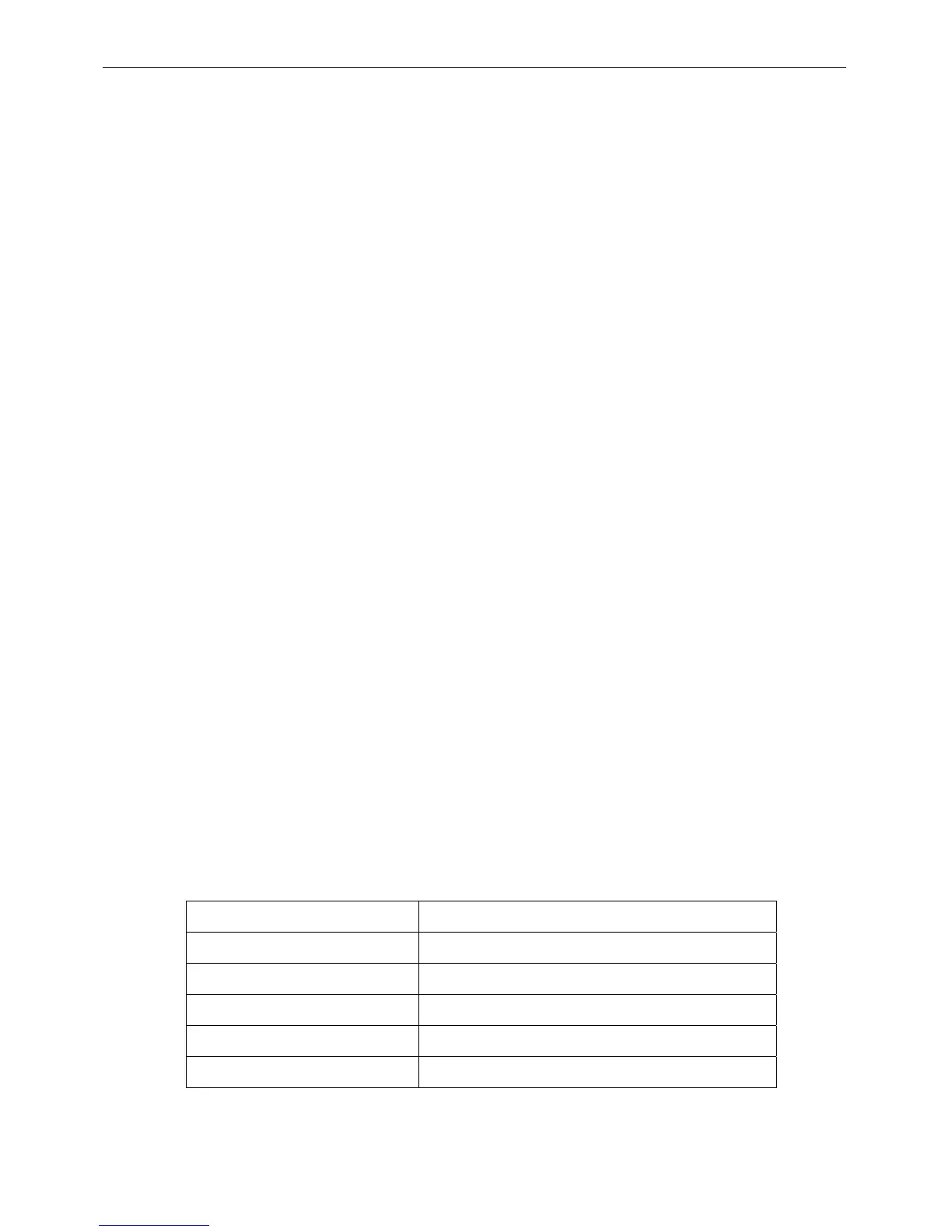ACTentry A5 Operating and Installation Manual Rev 1.1
Installation Notes
• Remember to Factory Default the ACTentryA5 before programming
• Remember to place the supplied varistor across the terminals of the door strike coil to protect
the relay contacts
• Never use the on-board relays to switch AC mains voltage. An external relay, electrically
isolated from the ACTentryA5 should be used for this purpose
• Remember to change the programming code.
Product Specification
Number of Users
10
Entry Panel Supply Voltage
15 - 24 V DC or AC
Intercom Supply Voltage
15 - 24 V DC only
A5 Entry Panel Current Consumption
300mA (maximum)
Intercom Current Consumption
150mA (maximum)
Switch Unit Current Consumption
80mA (maximum)
Operating Temperature
-10 to +60 degrees C
Door Open Time
2 - 255 seconds
Max distance from Intercom and Entry Panel
200m maximum (Belden, CAT5 or
external rated CAT 5 for external use)
Relay Contact Rating
5A / 250Vac
Water Resistance
High IP56 (Entry Panel),
IP54 (Intercom)
Construction
Rugged Polycarbonate housing
Ordering Information
Product Code Description
ACTENTRYA5E-PAN entry panel (external)
ACTENTRYA5ICOM intercom (internal)
ACTENTRYA5SWITCH switch unit for multiple entry panels
ACTENTRYA5ICOM-K intercom kit (entry panel, intercom & PSU)
ACTENTRYA5PSU DC power supply unit
2
