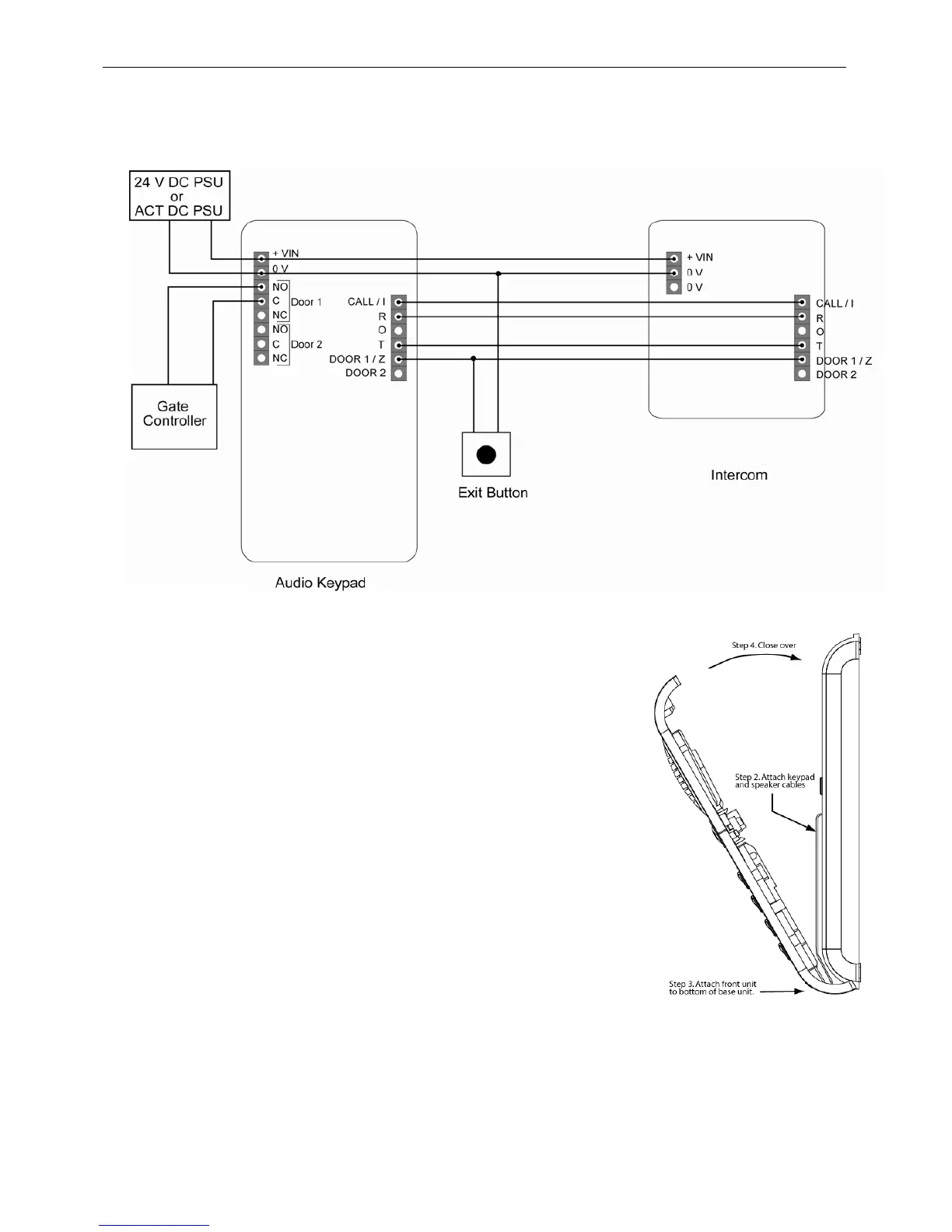ACTentry A5 Operating and Installation Manual Rev 1.1
Installation steps
1.Fix the base units of the Entry Panel and Intercom to the wall and connect as shown below.
2. Attach the keypad and speaker cables to their connectors on
the base unit. Handle these connections with care! Both
connectors are polarised and can only go in ONE way.
Forcing the connectors may permanently damage the unit.
3.Attach front unit to the bottom of the base unit
4.Close over from the top.
5.Repeat steps 2 to 4 for Intercom units.
6.Power up the system.
9