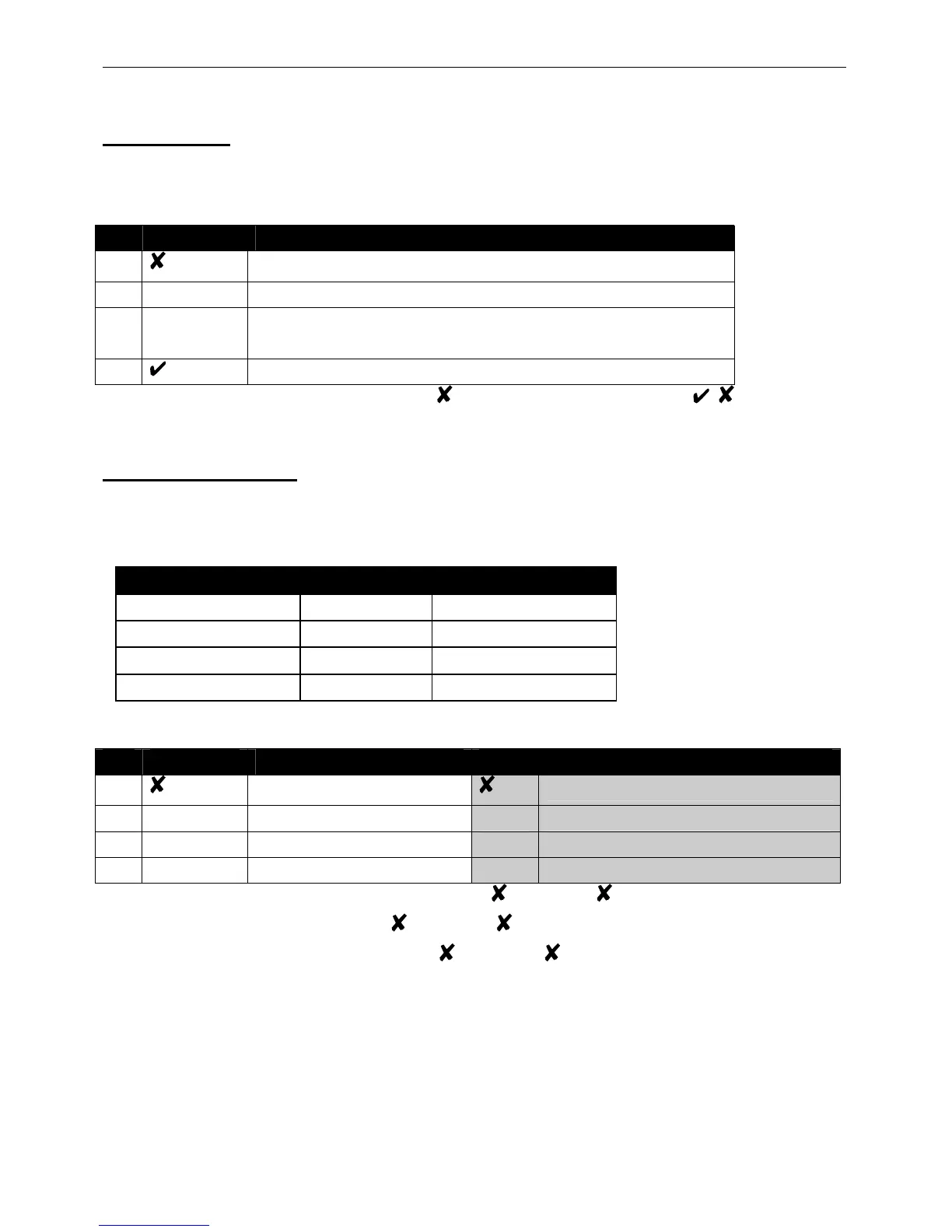ACTentry A5 Operating and Installation Manual Rev 1.1
Relay Timers
Relay timers are set in the factory to 5 seconds. Timers may be set to any duration between 2 seconds and 4
minutes.
Step Keypad Entry Operation
1
xxxx
Enter Programming Mode
2 2 Set Relay Timers
3 0-1 0 For Relay 1, 1 for Relay 2. {Buzzer sounds indicating timing…wait
required period}
4
(Stop timing){Buzzer stops – timer set}
Example: To set Relay 1 time to 10 seconds press: 9999 2 0 ...wait 10 seconds, then
Relay Configuration
The Output Function code is assigned to a user. For example, one user could be assigned to open Relay 1 and
another user could be assigned to open Relay 2. Default function code is 1 (Relay 1 Timed) for all users (all users
only activate Relay 1).
Output Function Code Relay 1 Relay 2
0 Toggled
1(Default) Timed
2 Timed
3 Timed Timed
When the door is toggled open, this will be indicated by the CALL indicator flashing.
Step Keypad Entry Operation Example: set User 7 to toggle the Relay open/locked
1
xxxx
Enter Programming Mode
9999
Enter Programming Mode
2 1 Set Outputs 1 Set Outputs
3 0-9 Enter User Number 0-9 7 User 7
4 0-3 Enter ‘Output Function Code’ 0 Toggled
Example: Set User 7 to toggle Relay 1 (open/locked) press: 9999 1 7 0
Example: Set User 6 to open Relay 2 press:
9999 1 6 2
Example: Set User 5 to open Relays 1 and 2 press:
9999 1 5 3
12