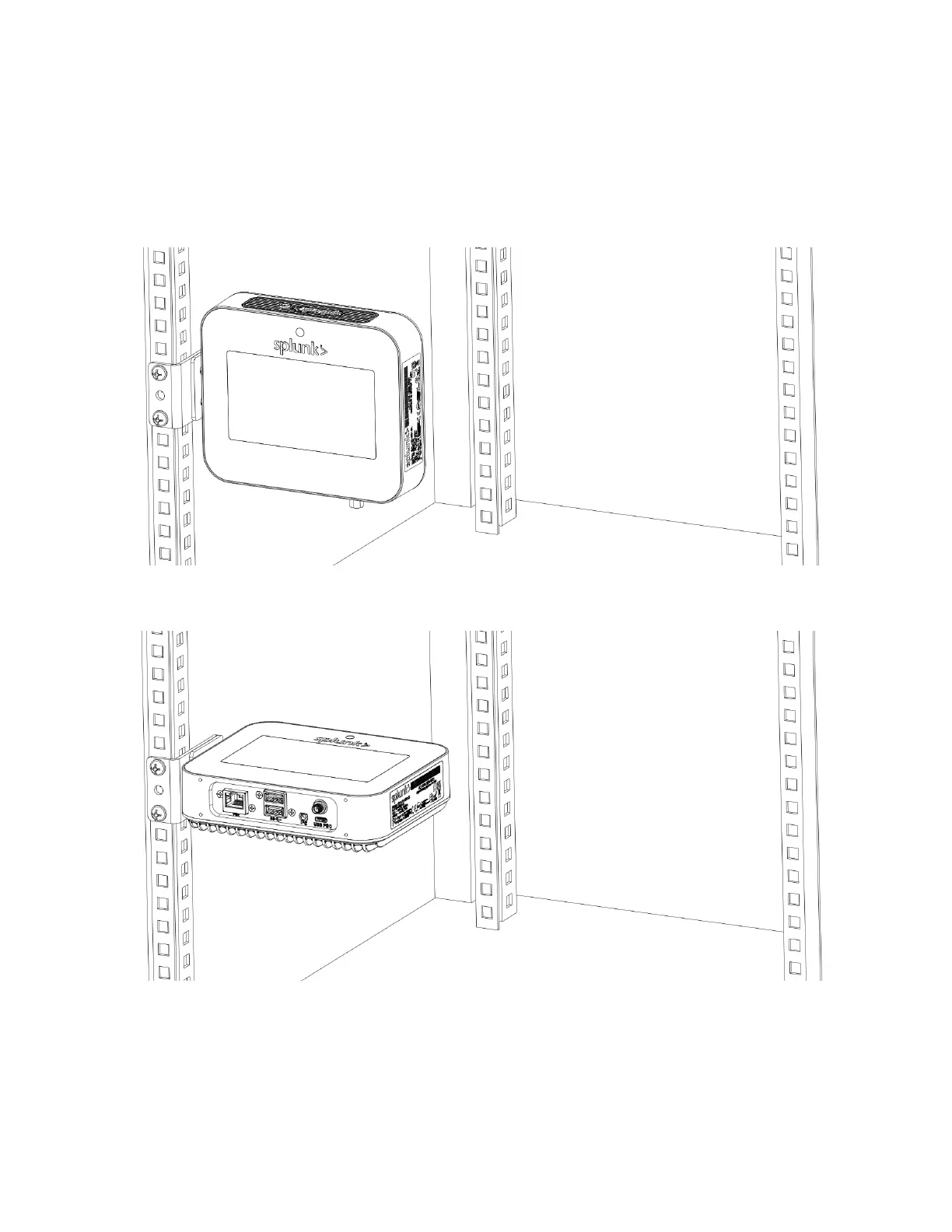Mount your Splunk Edge Hub in a 0u or 1u orientation using a
bracket
You can mount the Splunk Edge Hub in 2 orientations using the provided brackets.
Mounting the device on the side walls of an enclosure is called a 0u orientation:
Mounting above or below a horizontal surface is called a 1u orientation:
Mount your Splunk Edge Hub to a server rack using the provided bracket and screws.
Remove the Splunk Edge Hub from the packaging and visually inspect the device for damage
before proceeding.
