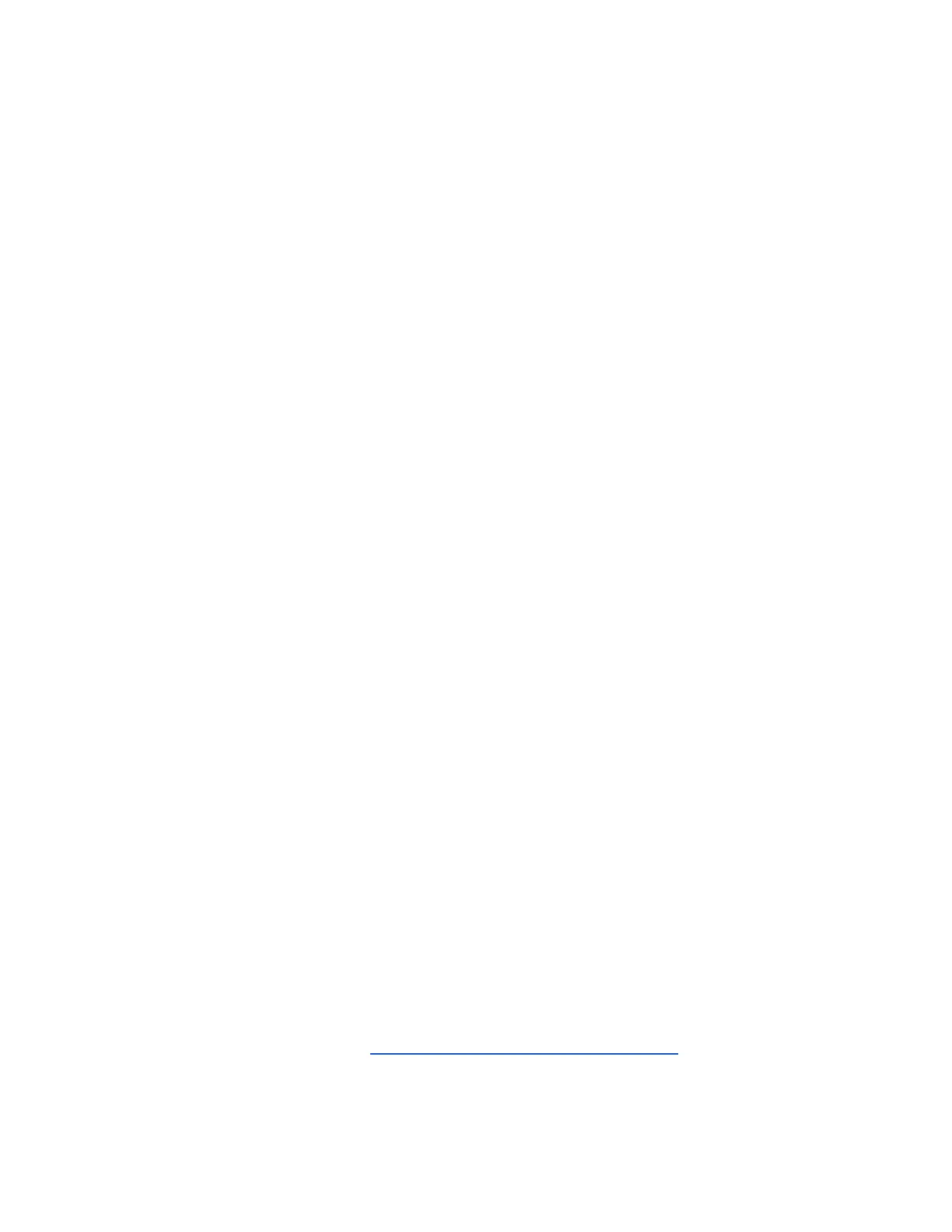Use a USB-C cable
You can use a USB-C cable with a power source that is capable of Power Delivery (USB-PD).
The power source must be capable of providing 15V/2A.
Use a PoE cable
Ensure that your switch is PoE enabled. The Edge Hub was developed according to the
standard for PoE 802.3bt (PoE++) and requires 40W.
1. Plug the PoE cable into the PoE port.
2. Press the power button.
Use a PoE and USB-C cable together
If you use both a PoE and USB-C cable to power the Splunk Edge Hub, the default power
source is the USB-C cable. If the USB-C cable is removed, the Splunk Edge Hub switches to
the PoE cable for power without interruption.
If the Splunk Edge Hub is running on PoE and then the PoE cable is removed, it switches to the
USB-C cable for power without interruption.
Shut down your Splunk Edge Hub
Turn off your device using the Splunk Edge mobile app or from the device screen.
Shut down Splunk Edge using your mobile device:
1. In the Splunk Edge app, select the name of your Splunk Edge Hub that you
want to shut down.
2. Tap the gear icon to navigate to Settings.
3. Tap Shut down Edge Hub.
You can also shut down your Splunk Edge Hub on the device screen:
1. Press the settings icon.
2. Press Shut down.
Connect external devices
Connect any external devices, such as sensors, to the appropriate ports or connectivity options
on the Splunk Edge Hub. See the Splunk Edge Hub Product Specifications document to learn
more about external connections.
