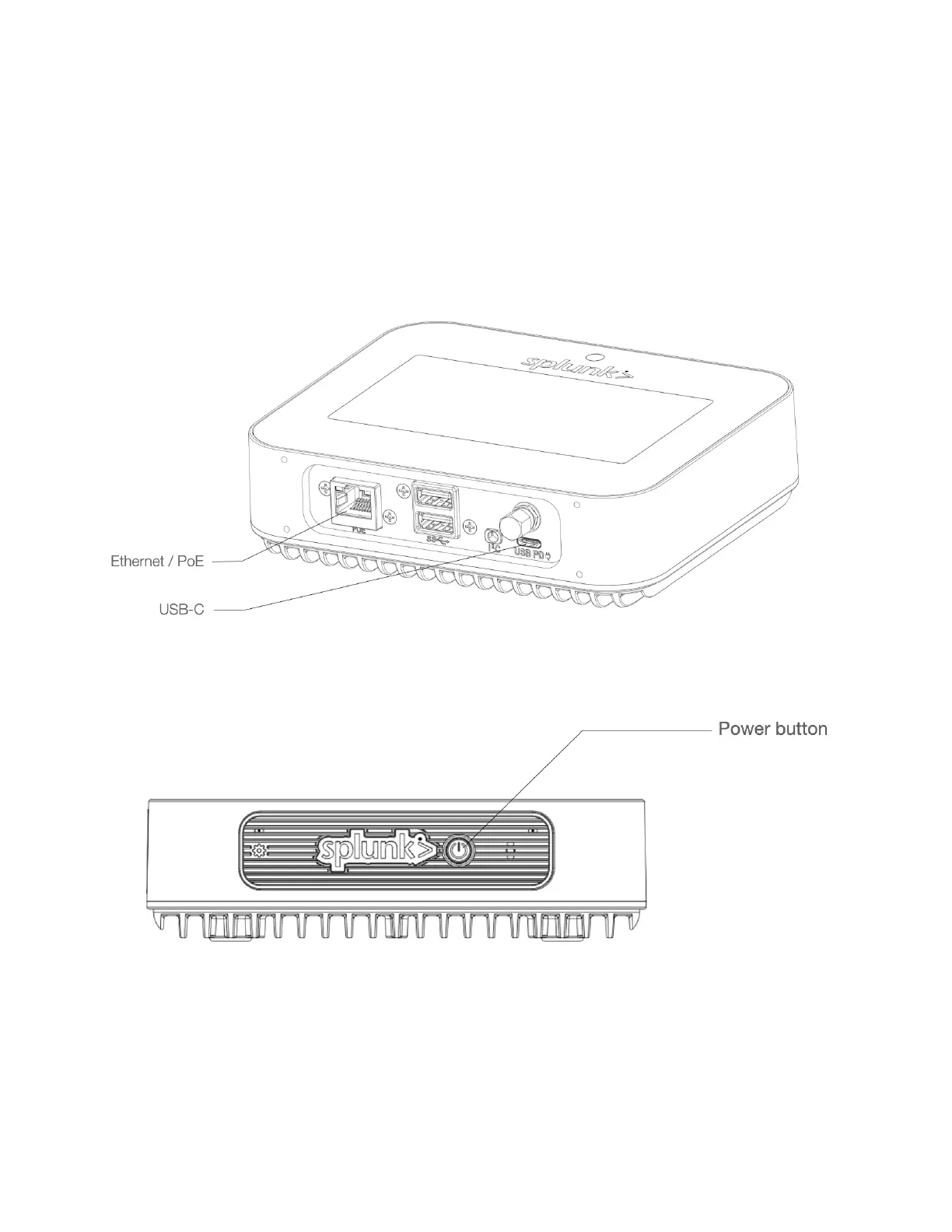Power your Splunk Edge Hub
You can power the Splunk Edge Hub with the provided AC adaptor, USB-C cable or
Power-Over-Ethernet (PoE) cable. You can also use both a PoE and USB-C cable together, so
that one cable is a backup power source in case the other is unplugged.
The following image displays where the USB-C and PoE ports used to power the Splunk Edge
Hub are located:
The following image displays where the power button is located:
Use the provided USB-C adaptor
1. Plug the adapter into a power outlet. Use regional adaptors as needed.
2. Plug the other end of the adaptor into the USB-C port on the Hub.
3. Press the power button.
