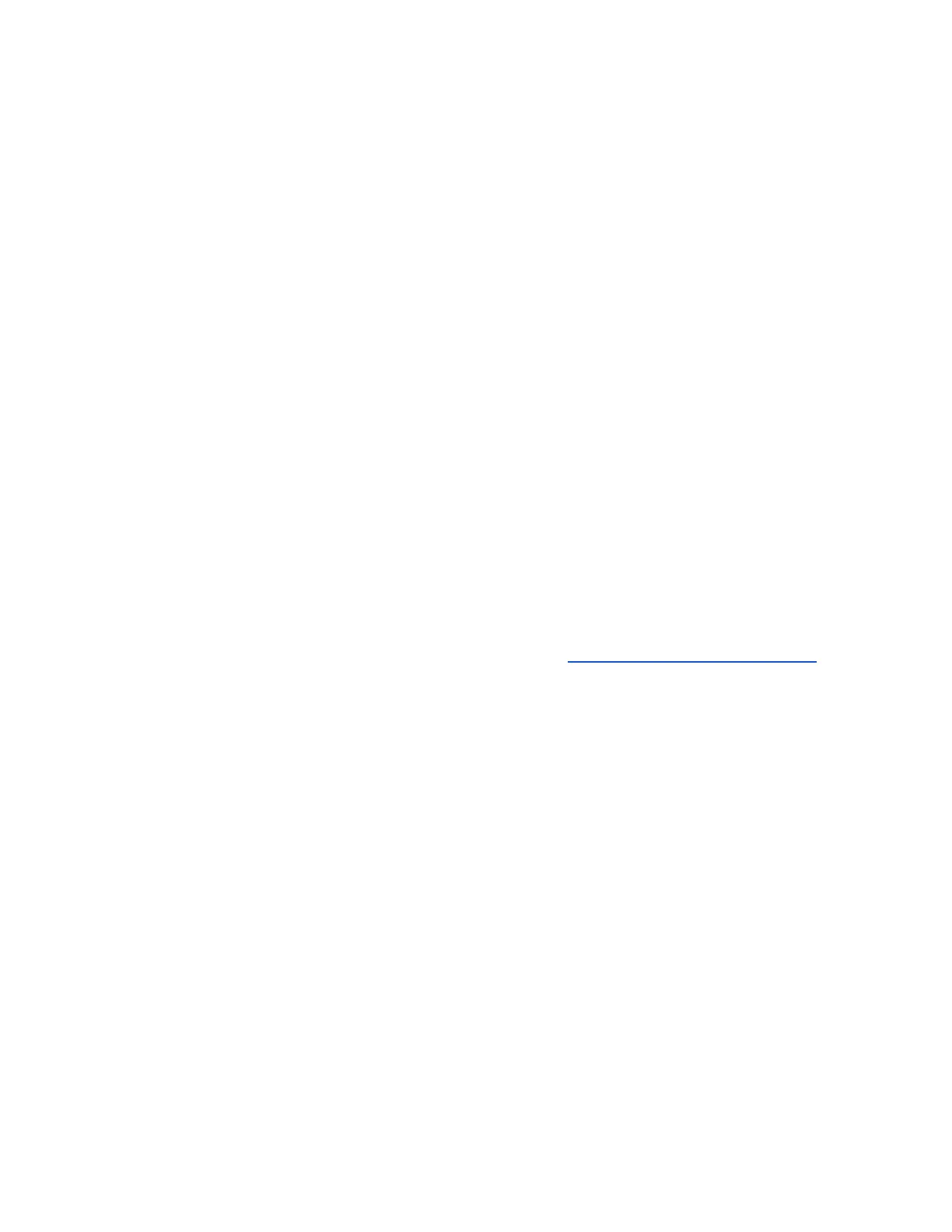Mount your Splunk Edge Hub
Mount the Splunk Edge Hub where you want to collect and monitor data. You can mount your
device using a bracket or DIN rail.
The Splunk Edge Hub uses the following hardware for two mounting methods:
0u or 1u bracket mounting:
● 2 bracket pieces
● 4 bracket screws
● 2 or 3 rack bolts (not included)
DIN rail mounting:
● 1 DIN rail (not included)
● 1 DIN rail bracket
● 3 DIN rail screws
Mounting considerations
Do not place the Splunk Edge Hub in a location or position that might be dangerous. Consider
the following factors when choosing a location to mount the Splunk Edge Hub:
● Ensure the location has minimal dust, dirt, and airborne contaminants.
● Review the environmental specifications listed in the Product Specifications document.
● Allow for adequate air flow and overall enclosure cooling.
● Attempt to minimize shock and vibration on the mounting surface.
● Consider cable lengths and cable routing provisions for attached devices.
● Consider proximity to a neighboring power supply.
● Consider the need for a surge protection device or uninterruptible power supply.
● For manual startup and shutdown, allow access to the power button.
● Ensure it is not difficult to plug in or remove the power adapter.
