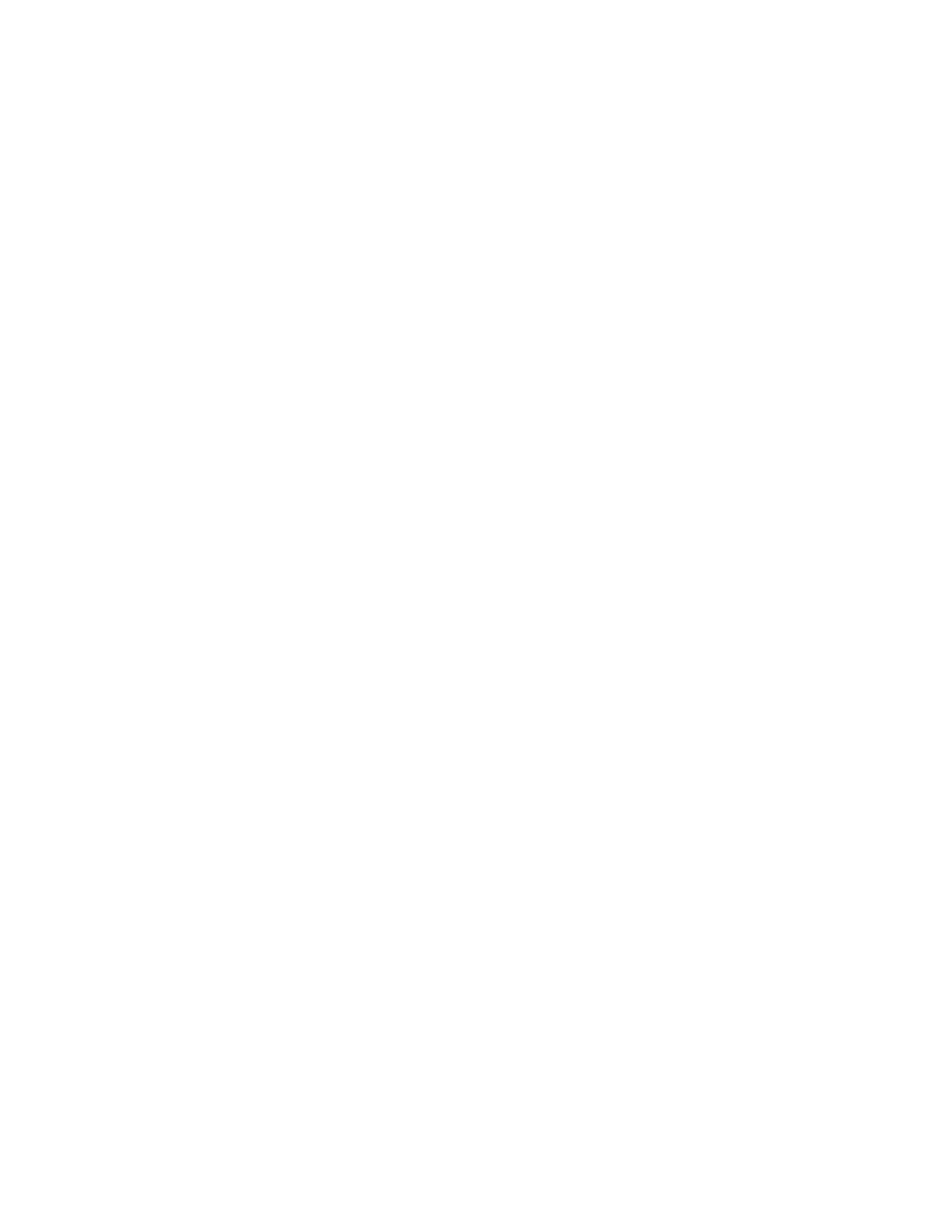Troubleshoot the Splunk Edge Hub
The following documentation provides troubleshooting steps for if you encounter issues with the
Splunk Edge Hub hardware.
Unable to load sensor readings ( "-" value on screen)
Perform a soft reset from the settings menu or press the power button and check if the sensor
readings load. If you are still unable to load sensor readings, perform a hard reset by removing
and reconnecting the USB-C or PoE cable.
If the issue still persists, perform a factory reset.
Unable to register Splunk Edge Hub or connect to network
On first launch, follow the on-screen instructions to register your Hub. If registration is
unsuccessful, try the following troubleshooting steps:
● Make sure that you have entered the WiFi network name and password correctly in the
Splunk Edge mobile app.
● If you get the message "Error: Unable to register your Edge Hub. Please try again",
make sure that your device is not using VPN and does not have Private Relay enabled.
● If the issue still persists, perform a factory reset.
Touch screen is unresponsive or other hardware issue
Perform a soft reset from the settings menu or press the power button. If the hardware issue
doesn't resolve, perform a hard reset by removing and reconnecting the USB-C or PoE cable.
If the issue still persists, perform a factory reset.
Troubleshoot Splunk Edge Hub sensors
If you don't see sensor data coming in, try the following:
● Make sure you have network connectivity.
● Validate the HEC endpoint address. Use the Test Connection button in the Splunk App
for Edge Hub and AR.
● If you are testing with a Splunk platform instance without static IP, make sure the HEC
instance hostname and IP didn't change.
If the temperature reading is higher than expected, check both sensors. Splunk Edge Hub
comes with an onboard sensor and an external sensor that connects with a 3.5mm auxiliary
plug. The onboard sensor readings might be higher due to heat generated by hardware and
should not be used for ambient readings. For ambient readings, use the external sensor
