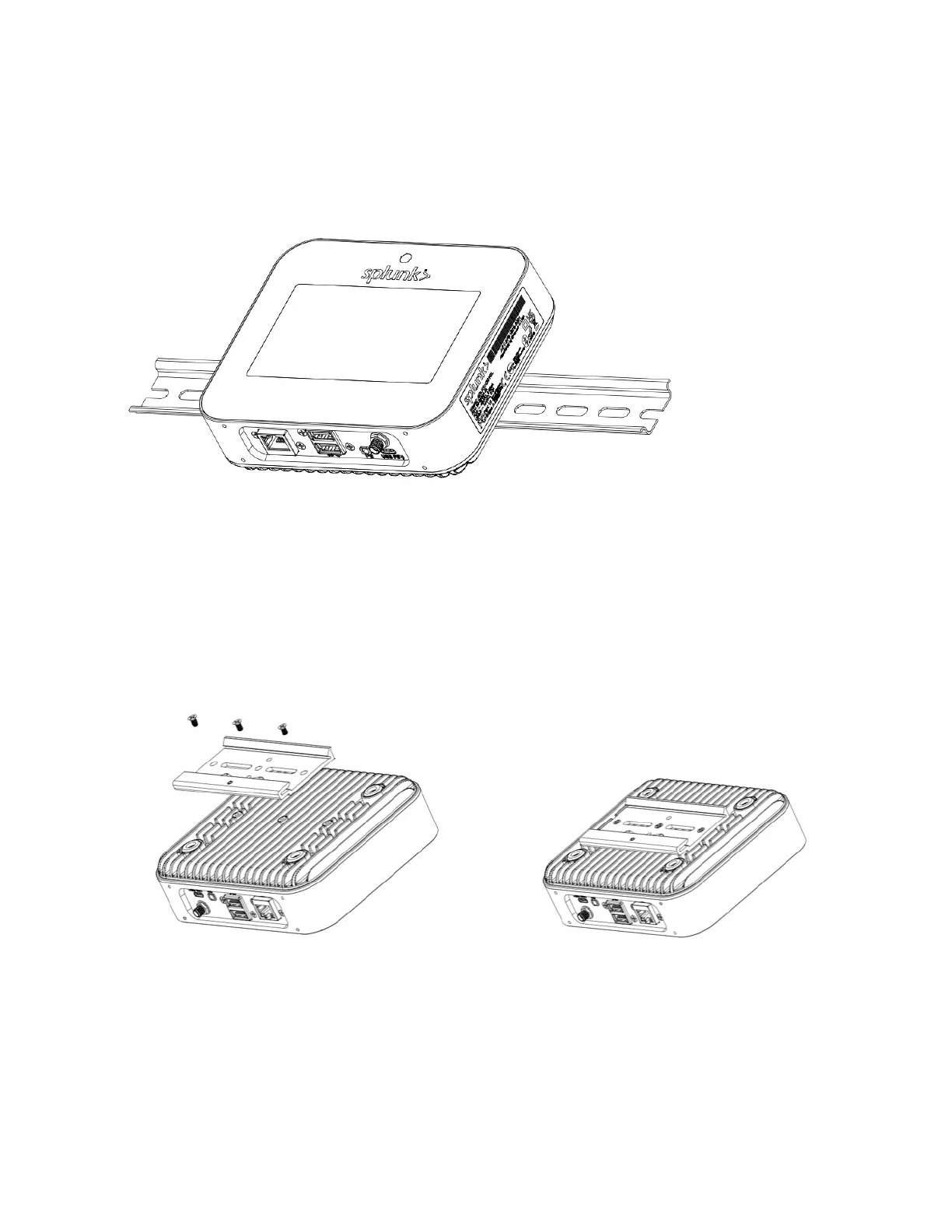Mount your Edge Hub using a DIN rail
You can mount the Splunk Edge Hub using a DIN rail, as shown in the following image:
1. Attach the Splunk Edge Hub to the DIN rail bracket
Align the 3 holes on the back of the device with the DIN rail bracket. Use the 3 DIN rail screws
to attach the bracket to the device:
2. Attach the Splunk Edge Hub on the DIN rail
Slide the Edge Hub on the DIN rail so that the bracket spring compresses and snaps on the rail:
