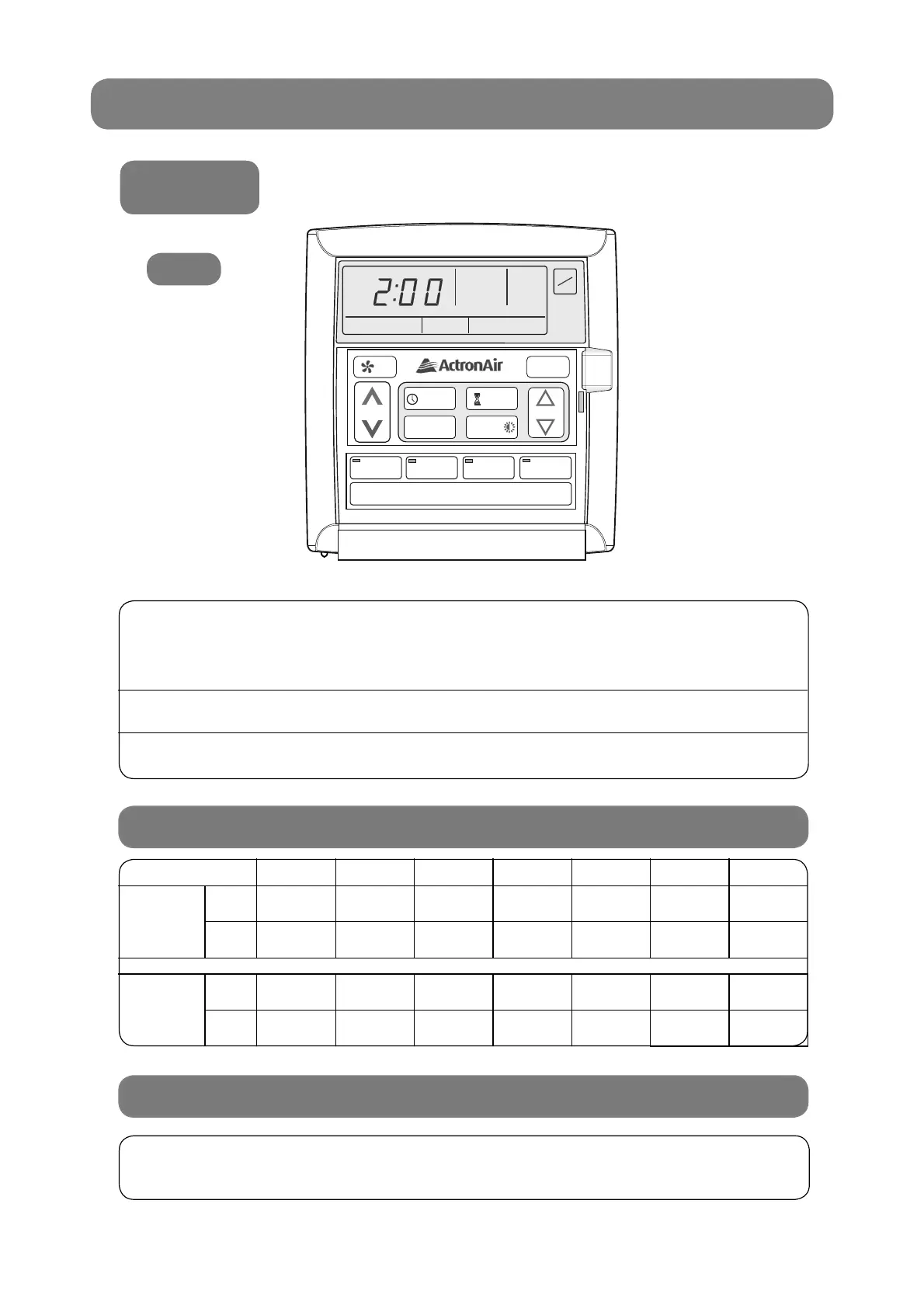16
The 7-Day timeclock feature on the controller allows •
you to set the air conditioner to turn ON and OFF at
different times for each day of the week.
Each day can have two programmed events. •
Each event has an ON and OFF time.•
MON TUE WED THU FRI SAT SUN
EVENT
1
ON
TIME
6:00am 6:00am 6:00am 6:00am 6:00am 7:00am 8:00am
OFF
TIME
10:00am 10:00am 10:00am 10:00am 10:00am 9:00am 11:00am
EVENT
2
ON
TIME
4:00pm 4:00pm 4:00pm 4:00pm 1:00pm
-:-- -:--
OFF
TIME
10:00pm 10:00pm 10:00pm 10:00pm 11:00pm
-:-- -:--
Go to the ON time for the event you wish to cancel and press the ON/OFF button.
-:-- will be displayed indicating the event is cancelled.
Timeclock
Operation
Example of Typical Timeclock Set Up
Cancelling an Individual Event
LM7
7-DAY PROGRAMMABLE MODEL
AUTO
HEAT / COOL
AUTO
HEAT / COOL
MON
AM
TIME CLOCK
ON
EVENT
1
SET
ON
OFF
PROGRAM
EXIT
SELECT
SET TEMP
REPEAT /
