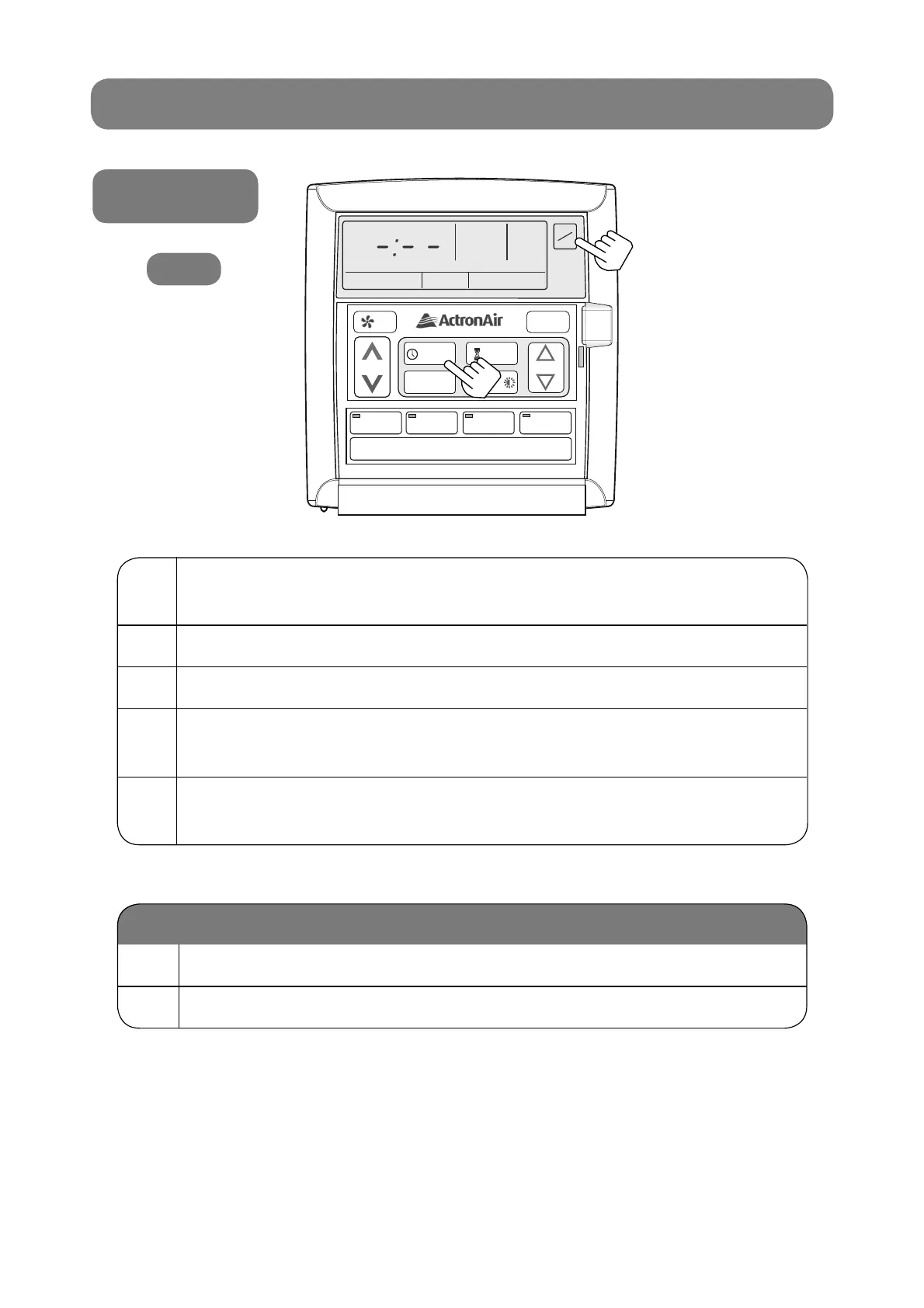20
Cancelling an
Individual Event
Re-Activate an Event
1
Press the PROGRAM button repeatedly until the “ON”
time for the event you wish to cancel is displayed.
2
Press the ON/OFF button.
3
- :- - will be displayed indicating the event is cancelled.
4
Repeat the above steps until you have cancelled all the
desired events.
5
See 7-Day timeclock operation for programming
sequence. Page 16.
1 Repeat steps 1 & 2 as above.
2 Press the ON/OFF button until the time re-appears.
LM7
7-DAY PROGRAMMABLE MODEL
AUTO
HEAT / COOL
AUTO
HEAT / COOL
SAT
TIME CLOCK
ON
EVENT
2
SET
ON
OFF
PROGRAM
EXIT
SELECT
SET TEMP
REPEAT /
1
2
