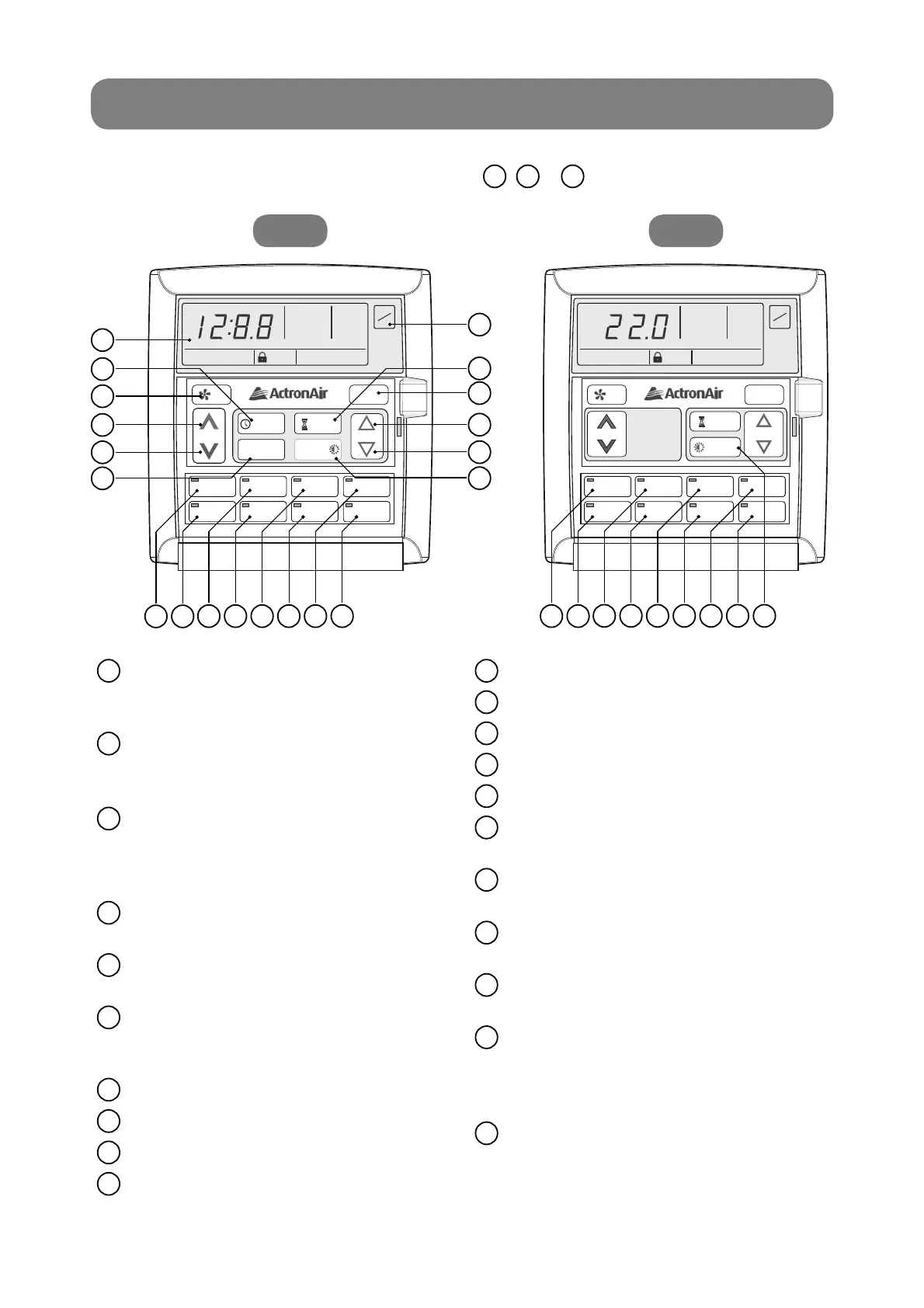4
WALL CONTROLLER FUNCTIONS
Model LM7 & LM24 Series
Buttons & functions are the same, except for items
2
,
6
&
20
which are not available to LM24.
Zone 5 Button with On/Off Indicator
Zone 6 Button with On/Off Indicator
Zone 7 Button with On/Off Indicator
Zone 8 Button with On/Off Indicator
On/Off Button
Timer Operation Button
Activates timer function.
Operation Mode Button
Selects cooling, heating & auto modes.
Select / Clock-Up Setting and Room
Temp Display Button
Select / Clock-Down Setting and
Room Temp Display Button
Repeat / Backlight Button (LM7 only)
Repeats the previous day settings to •
the current day.
Adjust and Turn On/Off Backlight.•
Display / Backlight Button (LM24 only)
Adjust and Turn On/Off Backlight.
LCD Display
Displays the setting and operation
conditions (see next page for details).
Program Button (Not used on LM24)
For setting the clock and for entering the
7-Day timeclock menu.
Fan Control Button
Changes fan speed (high, medium
and low). Selects continuous and non-
continuous fan operation.
Temperature-Up Setting Button
Raises room temperature setting.
Temperature-Down Setting Button
Lowers room temperature setting.
Exit Button (Not used on LM24)
Quick exit from time clock
programming menu.
Zone 1 Button with On/Off Indicator
Zone 2 Button with On/Off Indicator
Zone 3 Button with On/Off Indicator
Zone 4 Button with On/Off Indicator
1
12
13
14
15
16
17
18
19
20
11
LM7
LM24
AUTO
HEAT / COOL
AUTO
HEAT / COOL
TEMP
TIMER
ON
OFF
INSIDE RUN FILTER
LOW MED HIGH
CONT
AUTO HEAT COOL
o
C
o
C
ON
OFF
TIMER
SELECT
DISPLAY
8
7
AUTO
HEAT / COOL
AUTO
HEAT / COOL
MON TUE WED THU FRI SAT SUN
AM
PM
TIME CLOCK
TIMER
ON
EVENT OFF
1 2
INSIDE SET RUN FILTER
LOW MED HIGH
CONT
AUTO HEAT COOL
o
C
SET TEMP
REPEAT /
17
16
20
18
19
15
3
2
6
4
5
1
12
11
9 13 10
21
14
2
3
4
5
6
7
8
9
10
21
8
7
12
11
9 13 10 14