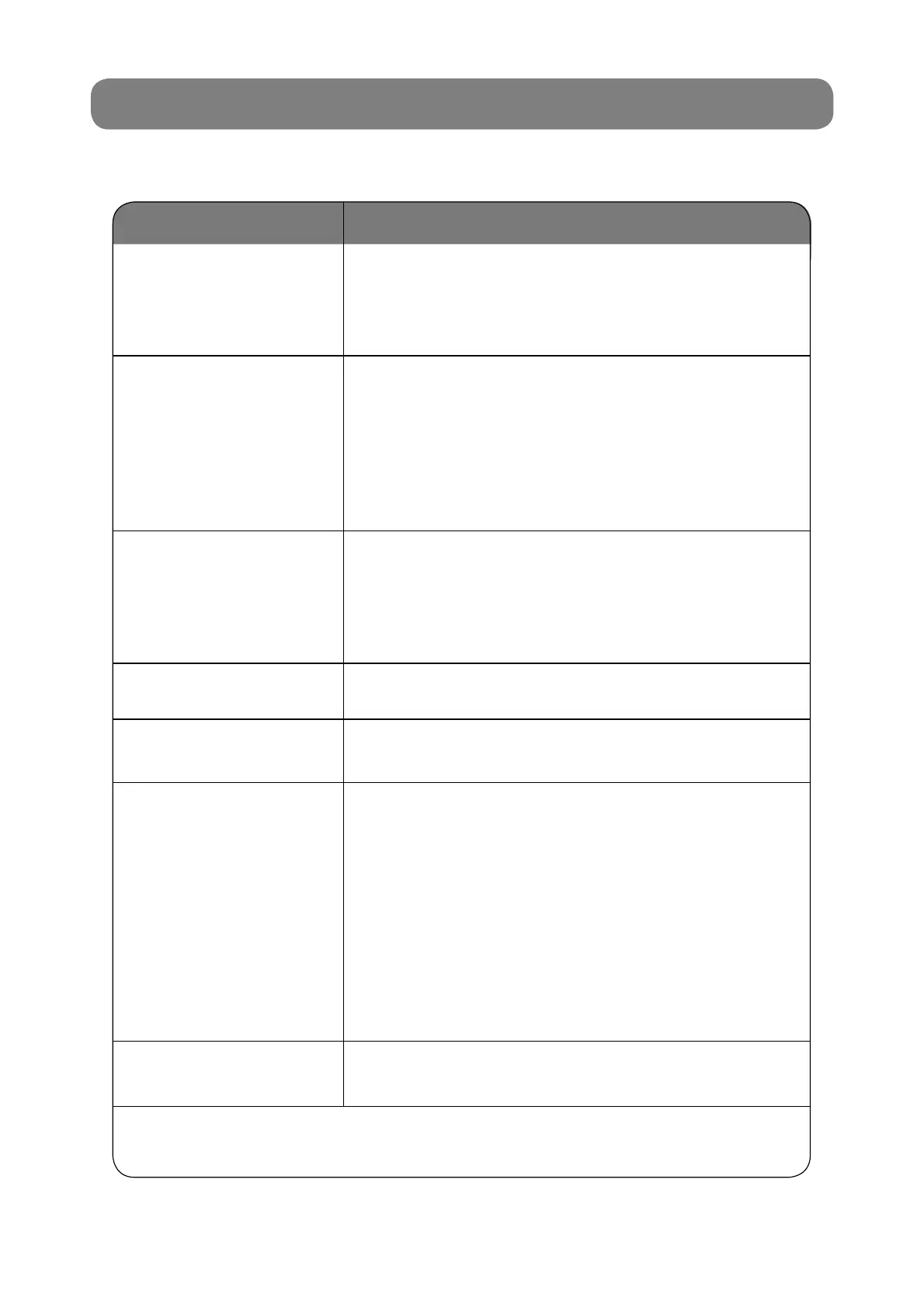29
CONDITION
The system does not
start.
Check that 5 minutes has passed from turn on time, as •
the system has inbuilt safety timers.
Check thermostat settings are correct.•
Check the thermostat “set-point” is set low enough for •
cooling or high enough for heating.
Air does not fl ow.
(Indoor Unit)
Check Zones are switched on. (where fi tted)•
During heating operation, air does not fl ow out for •
approx. 15 seconds after start up, this prevents cold
drafts.
During the defrost of the outdoor unit in heating •
operation, the indoor fan will not operate for several
minutes, this is to prevent cold air being blown into
rooms.
Cooling/Heating is not
suffi cient.
The cooling/heating function may not work effectively•
when the “return air fi lter” is clogged with dust and dirt.
Make sure the air inlet and air outlet on the outdoor unit•
are not blocked.
The outside temperature is above or below the design•
conditions.
Steam from outdoor unit.
It is caused by the defrosting of the outdoor unit in •
heating operation in cold conditions.
Water from outdoor unit.
This is normal during heating operation, it is due to •
water forming on the heat exchanger.
Occurring of noises When heating or cooling is started or stopped, a •
swishing or gurgling noise may be heard. This noise is
generated by the refrigerant fl owing between the
outdoor and indoor units.
A whooshing noise may be heard from the outdoor unit •
during operation. This noise is generated when the
refrigerant changes direction in the defrost operation.
On start up, the outdoor unit may be louder than normal •
for a few seconds whilst the compressor reaches the
designated speed and operating pressure.
During defrost operation the compressor may generate •
more noise than normal.
Fault Codes
When EXX is displayed on the wall controller, take note•
of the digits after E and contact your installer.
Before contacting your installer, please have your air conditioners
Model No. and Serial No. with you. (See page 2)
CAUSES OR CHECK POINTS
TROUBLE SHOOTING
