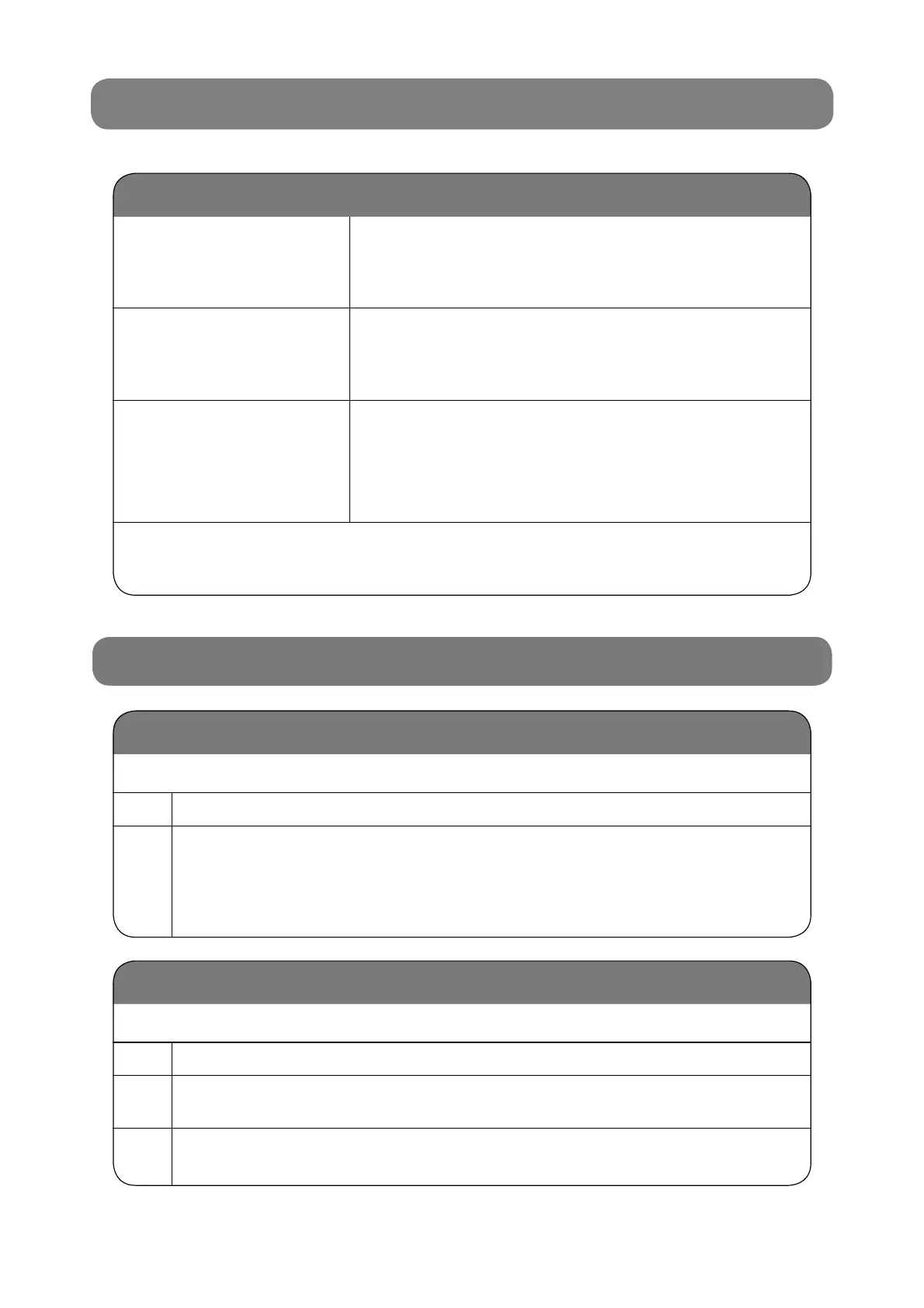30
TROUBLE SHOOTING
Re-Setting the Wall Control
Re-Setting all functions for LM7 & LM24
Re-Setting the timeclock (7-Day programmable model only)
CAUSES OR CHECK POINTS
Set-temp can’t be
adjusted.
Check your wall control set-temp limits are not being•
exceeded.
Check the upper and lower temperature are set •
correctly. (see page 24)
7-day timeclock is not
turning the air conditioner
on and off.
(7-Day programmable model only)
Check the timeclock is activated. (see page 18)•
7-day timeclock is not
accepting times you enter.
(7-Day programmable model only)
Check you don’t have times overlapping from another •
day.
Make sure your not trying to set the time past the•
maximum allowable. (see programming past midnight
page 19)
Before contacting your installer, please have your air conditioners
Model No. and Serial No. with you. (See page 2)
Note: This does not reset the 7-day timeclock features on the LM7 wall controller.
1
Make sure the air conditioner is in the OFF position.
2 Press and hold down FAN, press and release SET TEMP DOWN, press and
release ON/OFF and then release FAN
All the display indicators will fl ash, with the ON/OFF indicators fl ashing for a
further 20 seconds. The wall control is now reset to the original factory settings.
Note: This will reset all the 7-Day timeclock programs.
1
Make sure the wall controller is in the OFF position.
2
Press and release “PROGRAM” button, then press and hold ON/OFF button
for 3 seconds.
3
All the display indicators will light up for approximately 1 second and then all
timeclock programs have been re-set to the original factory settings.
CONDITION
