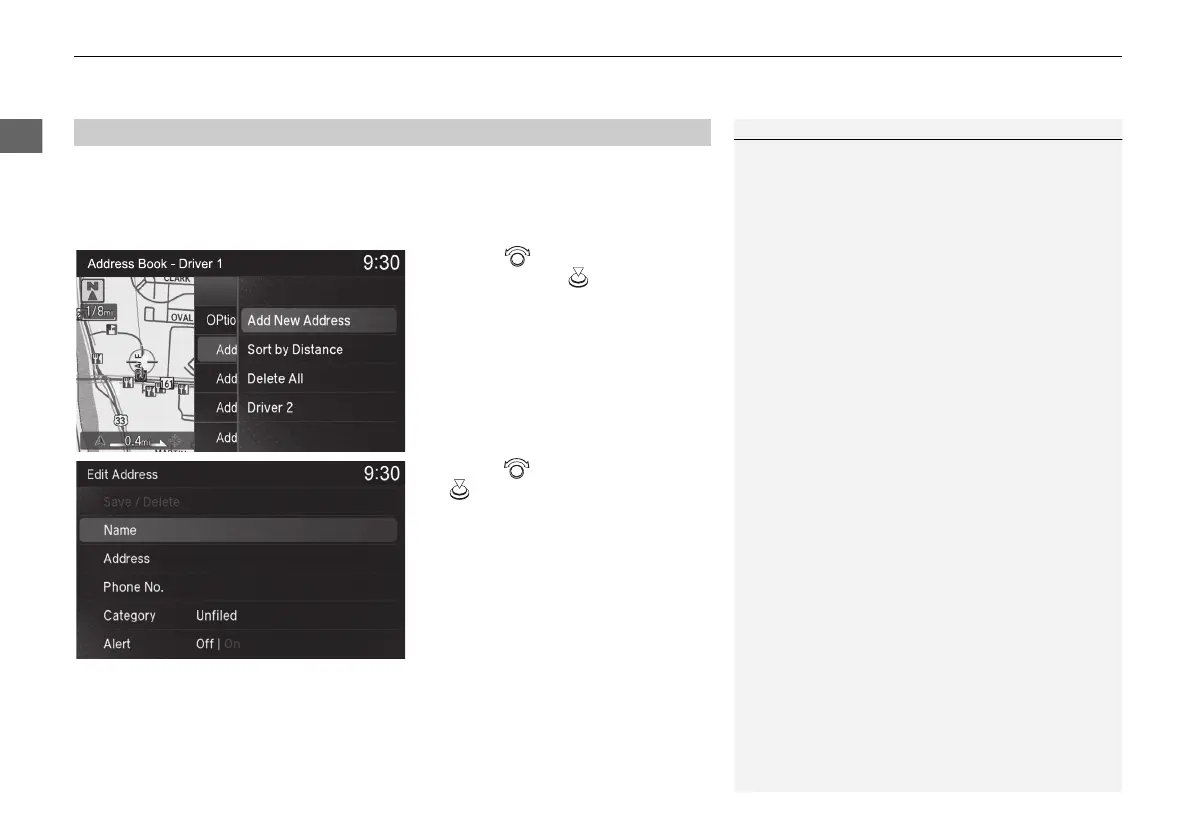uuPersonal InformationuAddress Book
26
H SETTINGS button u Navigation Settings u Personal Info u Address Book
u Options
This section explains how to enter the name and address.
1. Rotate to select Add New
Address. Press .
2. Rotate to select an item. Press
.
The following items are available:
• Name: Edits the name of the entry.
• Address: Edits the address of the entry.
• Phone No.: Edits the phone number of the entry.
• Category: Specifies the category of the entry.
■
Adding an Address Book Entry
1 Adding an Address Book Entry
If you do not give the address a name, one is
automatically assigned (e.g., Address 001). You can
re-enter, edit, or make changes to any entry.
“Address” is the only required field.
19 ACURA ILX NAVI-31TX68600.book 26 ページ 2018年8月8日 水曜日 午後2時21分
