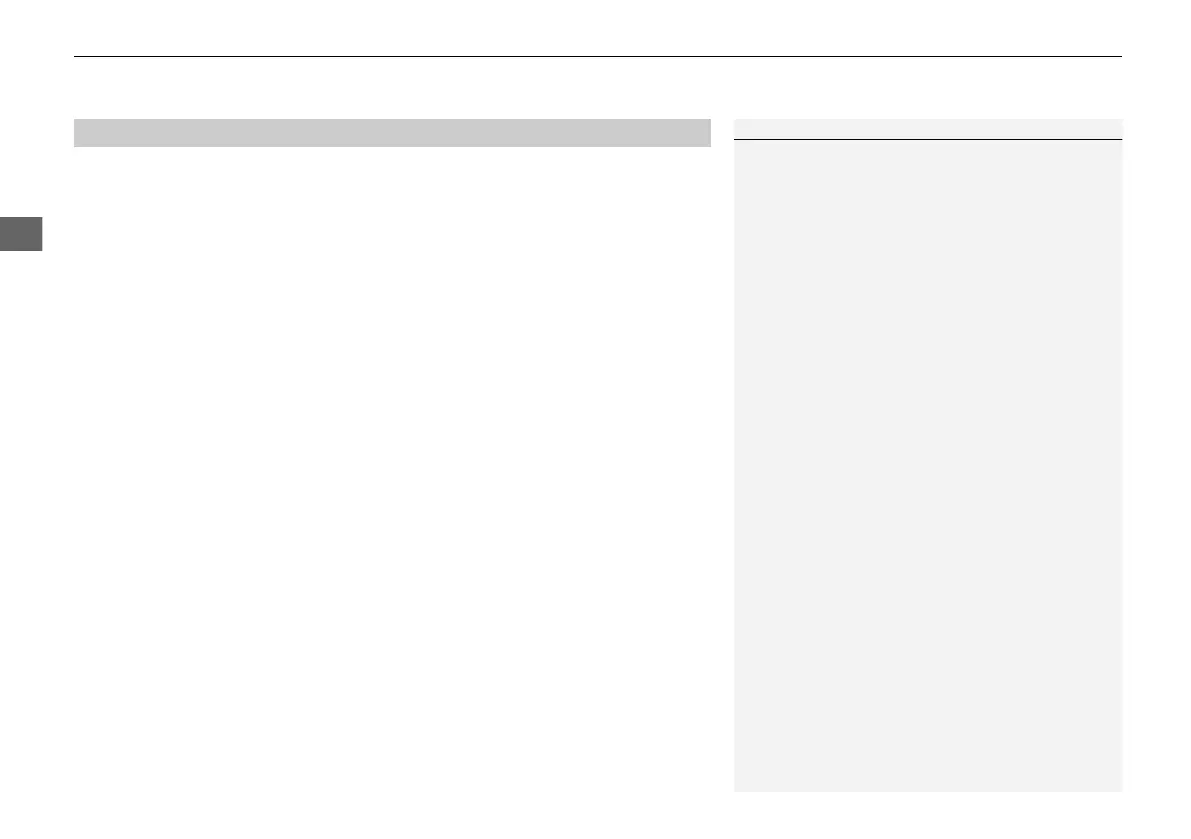uuGauges and DisplaysuDriver Information Interface (Right Side Area)
120
Indicates the state of Road Departure Mitigation system, CMBS
TM
, Low Speed
Braking Control
*
and blind spot information system, such as On, Off, or Failure, by
color and letters.
The following colors indicate the state of any of the above mentioned systems:
• Green: The system is on.
• Gray: The system is off.
• Amber: There is a problem with the system.
■
Safety Support
1Safety Support
If a system is indicated by the color amber, have your
vehicle checked by a dealer immediately.
To turn on or off each system, first press and roll the
right selector wheel to select the desired item, and
then press the right selector wheel.
2 Road Departure Mitigation On and Off
P. 538
2 CMBS
TM
On and Off P. 483
2 System On and Off P. 493
2 Blind spot information System On and Off
P. 473
You can also confirm the state of the each function
by the color of the safety support indicator.
2 Safety Support Indicator (Amber) P. 101
2 Safety Support Indicator (Green/Gray)
P. 103
Even when the Low Speed Braking Control icon is
green, if the parking sensor is turned off for the rear
only, the brake assist will not operate when reversing.
2 Turning off All Rear Sensors P. 565
* Not available on all models
22 ACURA MDX-31TYA6000_02.book 120 ページ 2020年11月5日 木曜日 午前11時39分
