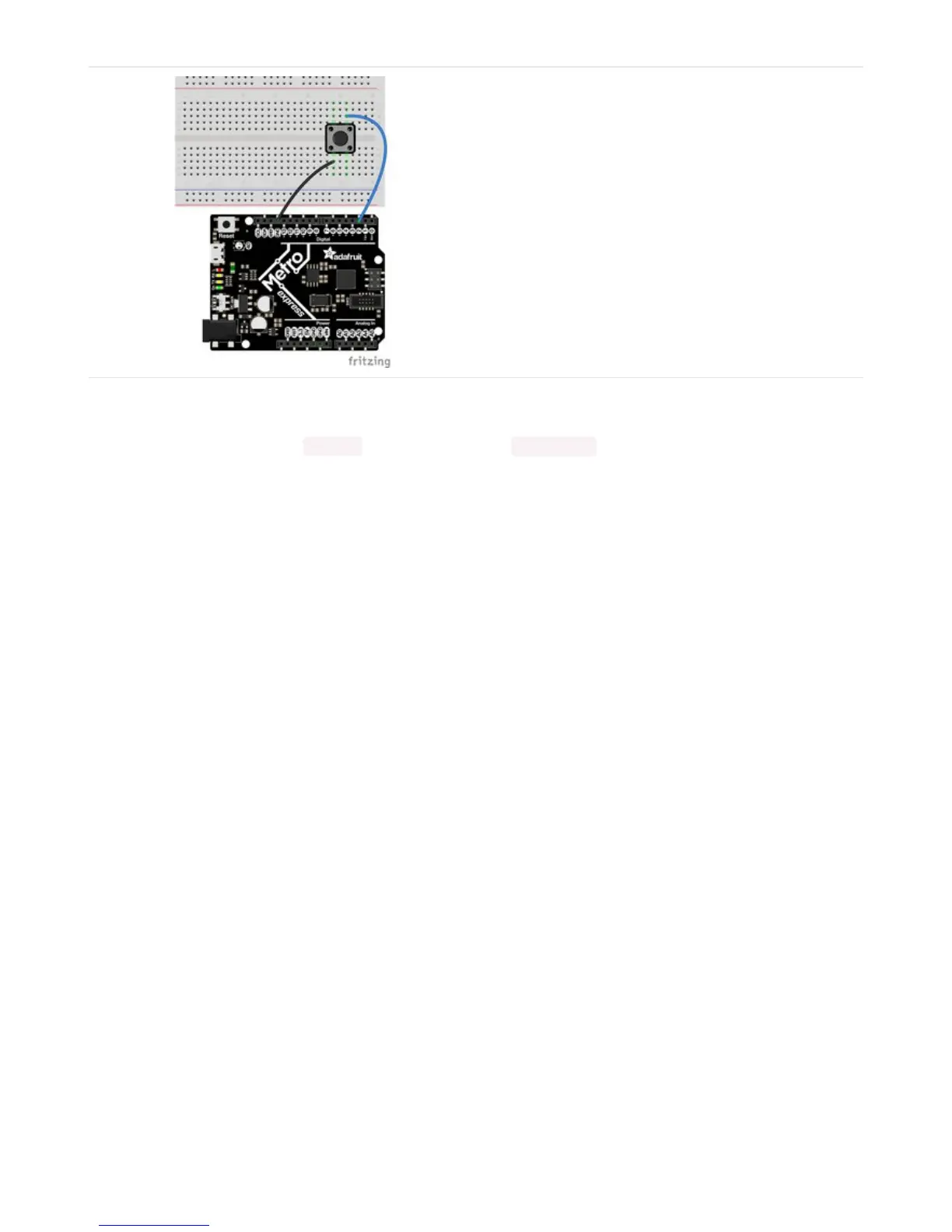Metro M0 Express and Metro M4 Express
D2 is located near the top left corner, and is connected
to the blue wire. D13 is labeled "L" and is located next to
the USB micro port.
Read the Docs
For a more in-depth look at what digitalio can do, check out the DigitalInOut page in Read the
Docs (https://adafru.it/C4c).
