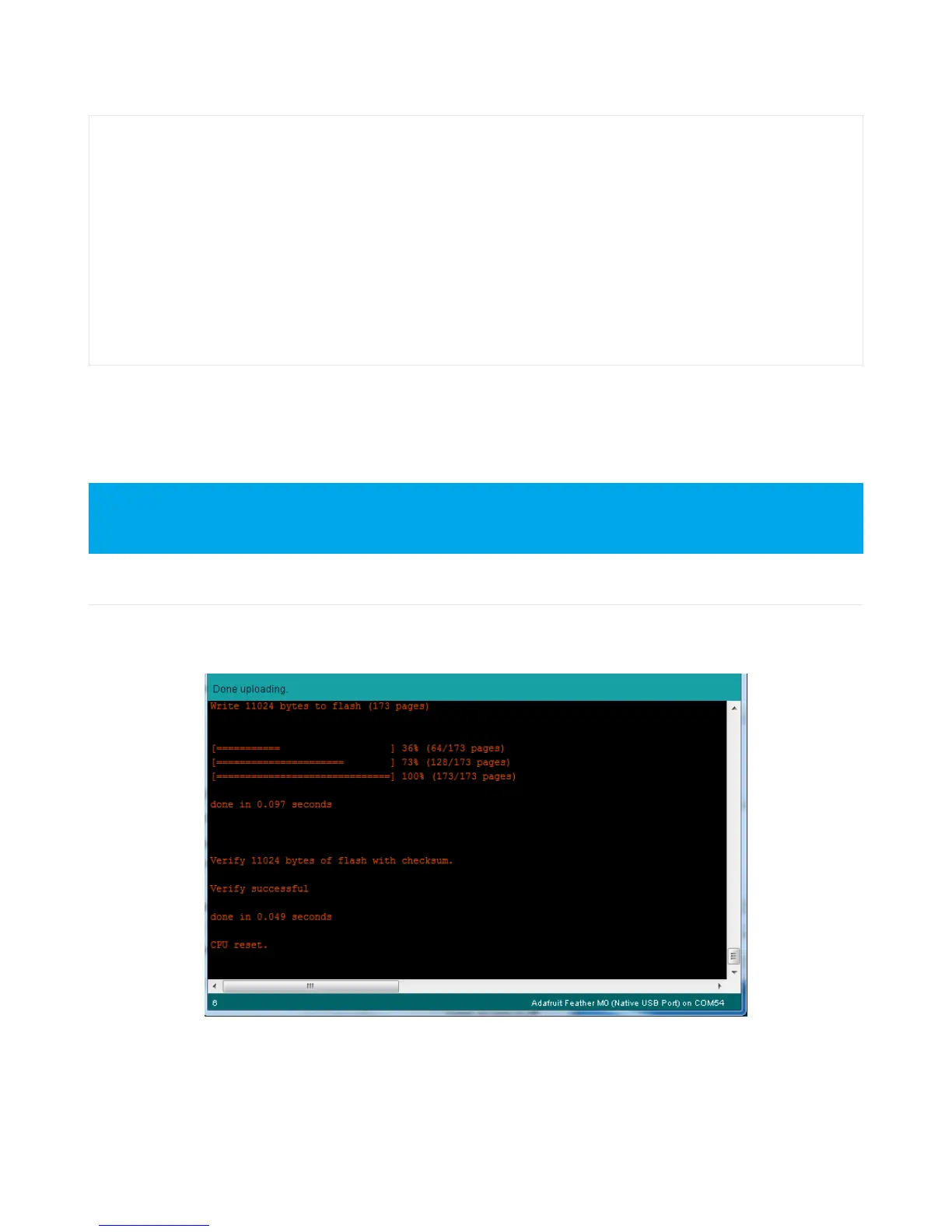Now load up the Blink example
And click upload! That's it, you will be able to see the LED blink rate change as you adapt the delay() calls.
If you're using Trellis M4 Express, you can go to the next page cause there's no pin 13 LED - so you won't see it blink.
Still this is a good thing to test compile and upload!
Successful Upload
If you have a successful upload, you'll get a bunch of red text that tells you that the device was found and it was
programmed, verified & reset
After uploading, you may see a message saying "Disk Not Ejected Properly" about the ...BOOT drive. You can ignore
that message: it's an artifact of how the bootloader and uploading work.
// the setup function runs once when you press reset or power the board
void setup() {
// initialize digital pin 13 as an output.
pinMode(13, OUTPUT);
}
// the loop function runs over and over again forever
void loop() {
digitalWrite(13, HIGH); // turn the LED on (HIGH is the voltage level)
delay(1000); // wait for a second
digitalWrite(13, LOW); // turn the LED off by making the voltage LOW
delay(1000); // wait for a second
}
