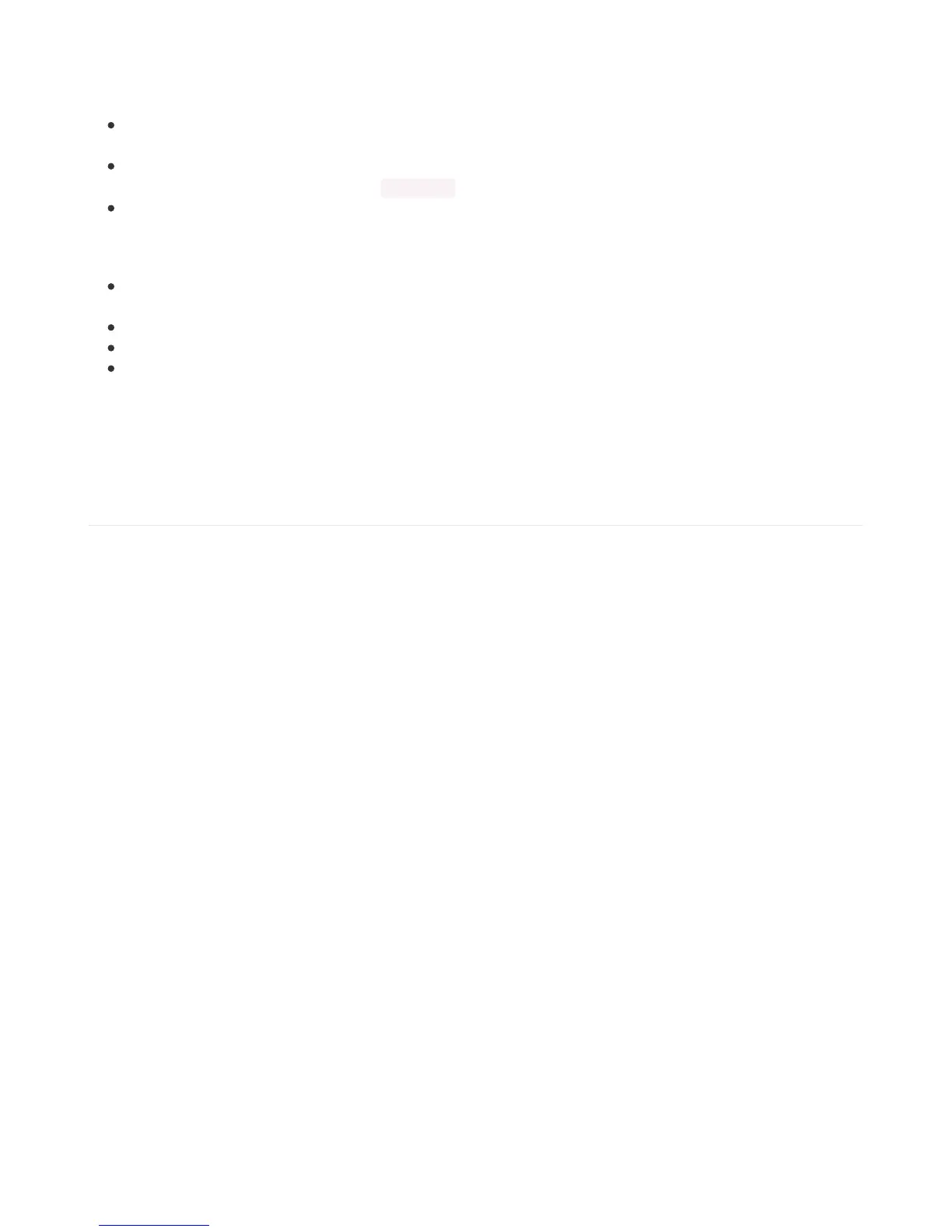Recommended
only
with particular settings or with add-ons:
The PyCharm IDE (https://adafru.it/xNC) is safe if "Safe Write" is turned on in Settings->System Settings-
>Synchronization (true by default).
If you are using Atom (https://adafru.it/fMG), install the fsync-on-save package (https://adafru.it/E9m) so that it will
always write out all changes to files on CIRCUITPY .
SlickEdit (https://adafru.it/DdP) works only if you add a macro to flush the disk (https://adafru.it/ven).
We
don't
recommend these editors:
notepad (the default Windows editor) and Notepad++ can be slow to write, so we recommend the editors above!
If you are using notepad, be sure to eject the drive (see below)
IDLE does not force out changes immediately
nano (on Linux) does not force out changes
Anything else - we haven't tested other editors so please use a recommended one!
2. Eject or Sync the Drive After Writing
If you are using one of our not-recommended-editors, not all is lost! You can still make it work.
On Windows, you can Eject or Safe Remove the CIRCUITPY drive. It won't actually eject, but it will force the operating
system to save your file to disk. On Linux, use the sync command in a terminal to force the write to disk.
Oh No I Did Something Wrong and Now The CIRCUITPY Drive Doesn't Show Up!!!
