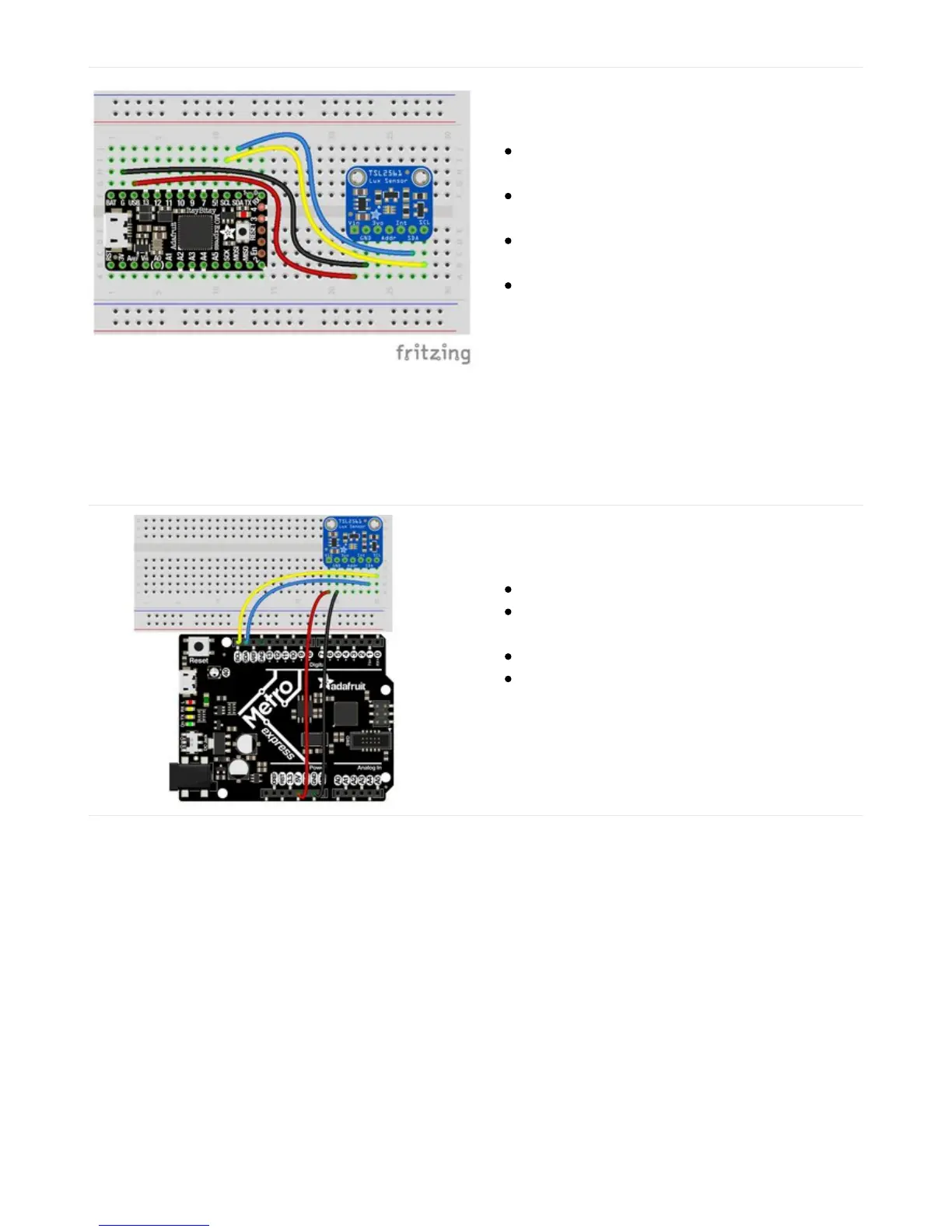ItsyBitsy M0 Express and ItsyBitsy M4 Express
Connect USB on the ItsyBitsy to VIN on the
TSL2561
Connect G on the ItsyBitsy to GND on the
TSL2561.
Connect SCL on the ItsyBitsy to SCL on the
TSL2561.
Connect SDA on the ItsyBitsy to SDA on the
TSL2561.
Metro M0 Express and Metro M4 Express
Connect 5V on the Metro to VIN on the TSL2561.
Connect GND on the Metro to GND on the
TSL2561.
Connect SCL on the Metro to SCL on the TSL2561.
Connect SDA on the Metro to SDA on the
TSL2561.
Find Your Sensor
The first thing you'll want to do after getting the sensor wired up, is make sure it's wired correctly. We're going to do an
I2C scan to see if the board is detected, and if it is, print out its I2C address.
Copy and paste the code into code.py using your favorite editor, and save the file.
